HTML Tables
HTML table basics
When should you NOT use HTML tables?
- a lot of people use HTML tables to lay out web pages(one row for header, …)
- it was because CSS support across browsers used to be terrible(they are much less nowadays)
- Using tables for layout rather than CSS layout techniques is a bad idea
- layout table reduce accessibility for visually impaired users
- tables produce tag soup
- tables are not automatically responsive :
<header>, <section>, <div>같은 것들은 부모 element의 100%로 너비가 설정되지만 table은 담기는 content에 따라서 너비가 설정되기 때문에 layout으로 쓸 경우 기기별로 너비를 설정해야해서 번거로움
elements of <table>
<tr> : table row<td> : table data(empty cell : <td> </td>)<th> : table header(works in exactly the same way as a <td>)
- style : bold, centered
scope attribute로 한번에 묶을 수 있음
Allowing cells to span multiple rows and columns
<td>, <th>의 colspan, rowspan attributes 이용
e.g. <th colspan="2">Animals</th> -> spanning two columns
Providing common styling to columns
- an entire column에 대해 스타일을 지정하려면 CSS의
:nth-child를 사용하거나 <td>, <th>에서 일일히 지정해줘야했음 -> <col>, <colgroup> to define styling information for a column
- limited to a few properties:
border, background, width, visibility for other properties, style every <td> or <th>, or use complex selector
- 모든 column이 있어야함, 스타일링이 필요하지 않은 col의 개수가 많을 경우 span을 이용해 생략 가능(
<col span="2"> 이런 식으로)
1
2
3
4
5
6
7
8
9
10
11
12
13
14
15
16
17
18
| <table>
<colgroup>
<col>
<col style="background-color: yellow">
</colgroup>
<tr>
<th>Data 1</th>
<th>Data 2</th>
</tr>
<tr>
<td>Calcutta</td>
<td>Orange</td>
</tr>
<tr>
<td>Robots</td>
<td>Jazz</td>
</tr>
</table>
|
- If we wanted to apply the styling information to both columns, we could just include one
<col> element with a span attribute on it like <col style="background-color: yellow" span="2">
style에서 border의 굵기를 1px로 설정하면 안보임, 최소 2px, solid : 실선
e.g. style="border: 2px solid #000000;"table, td 모두 border설정해서 테두리가 겹칠 경우 border-collapse="collapse" 넣어서 하나 없앨 수 있음
HTML table advanced features and accessibility
Adding a caption to table with <caption>
- nest
<caption> directly beneath the <table> tag
1
2
3
4
| <table>
<caption>Dinosaurs in the Jurassic period</caption>
...
</table>
|
<table>의 summary 속성도 같은 역할이지만 HTML5에서 잘 쓰이지 않고 페이지에 나타나지 않음
Adding structure with <thead>, <tfoot>, and <tbody>
- these don’t make the table any more accessible and don’t result in any visual enhancement on their own but userful for styling and layout-acting as useful hooks for adding CSS
<thead>
- wrap the header part of the table
- if you’re using
<col>/<colgroup>, <thead> should come just below those
<tfoot>
- wrap the footer part of the table
<tbody>
- wrap the other parts of the table
- always included in every table(if you don’t specify it, browser would add it for you)
<thead>, <tfoot>은 자동으로 안의 내용이 표의 가장 위/밑에 위치하게됨- header가 하나의 열일 경우
<col>을 이용해 스타일링
Nesting tables
<td>안에 그냥 집어넣으면 됨, 근데 nesting하면 table이 여러 개가 되니까 id를 사용하는게 나음(<td id="nested">이런 식으로))- 최선은 nesting table을 사용하지 않는 것
Tables for visually impaired users
- Using column and row headers(
<th>)
- The
scope attribute
<th>에 대해 header for row인지 column인지 정의함
e.g. <th scope="row">Haircut</th>row, col 이외에도 colgroup, rowgroup도 value에 넣을 수 있음(col/row가 span되어있을 경우 사용)
- The id and headers attributes
- 헤더인
<th>에 id="asdf" attribute 추가, 그 헤더에 속하는 <td>에 headers="asdf" 추가
- 여러 header에 속할 수도 있는데 이때 id는 space로 구분
- usually
scope approach is enough for most tables

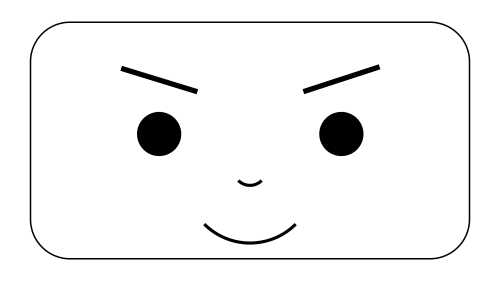
Leave a comment