Implemention of Stop-video Button for FMETP STREAM
Decision making
2 ways to implement Stop video Button
1. Transmit black screen feed for a second and stop
- client manages all
→ no need to edit server code
2. Transmit a frame message
- client send a message like the one using in connection
→ server handles the message - server sends another frame message to other clients - other clients change the client’s screen as black individually - i can use the black screen used when screen the self cam
Analysis
1. Transmit black screen feed for a second and stop
- change client-side only
- simple way in 1to1 communication
2. Transmit a frame message
- need to examine the framing protocol to know how to make a message with the black screen
- it can be extended to 1ton communication easily
- 1ton communication requires server-processing anyway::ㄴㄴ
NOT SURE- _
proceed alignment ofnfeeds in client-side_ makes a big load(network bandwidth, computing power, …) it may be more effective to proceed compilated feeds for each client in server
- _
- 1ton communication requires server-processing anyway::ㄴㄴ
- additional implementation needed in server-side
- actually all the components(sender, server, receiver) must be considered
Result
- I chose the first way
- list to examine
- webcam feed initialization
- avatar initialization
- the way to send black screen for a moment
Implementation
1. Toggle button added
- UI - Toggle used
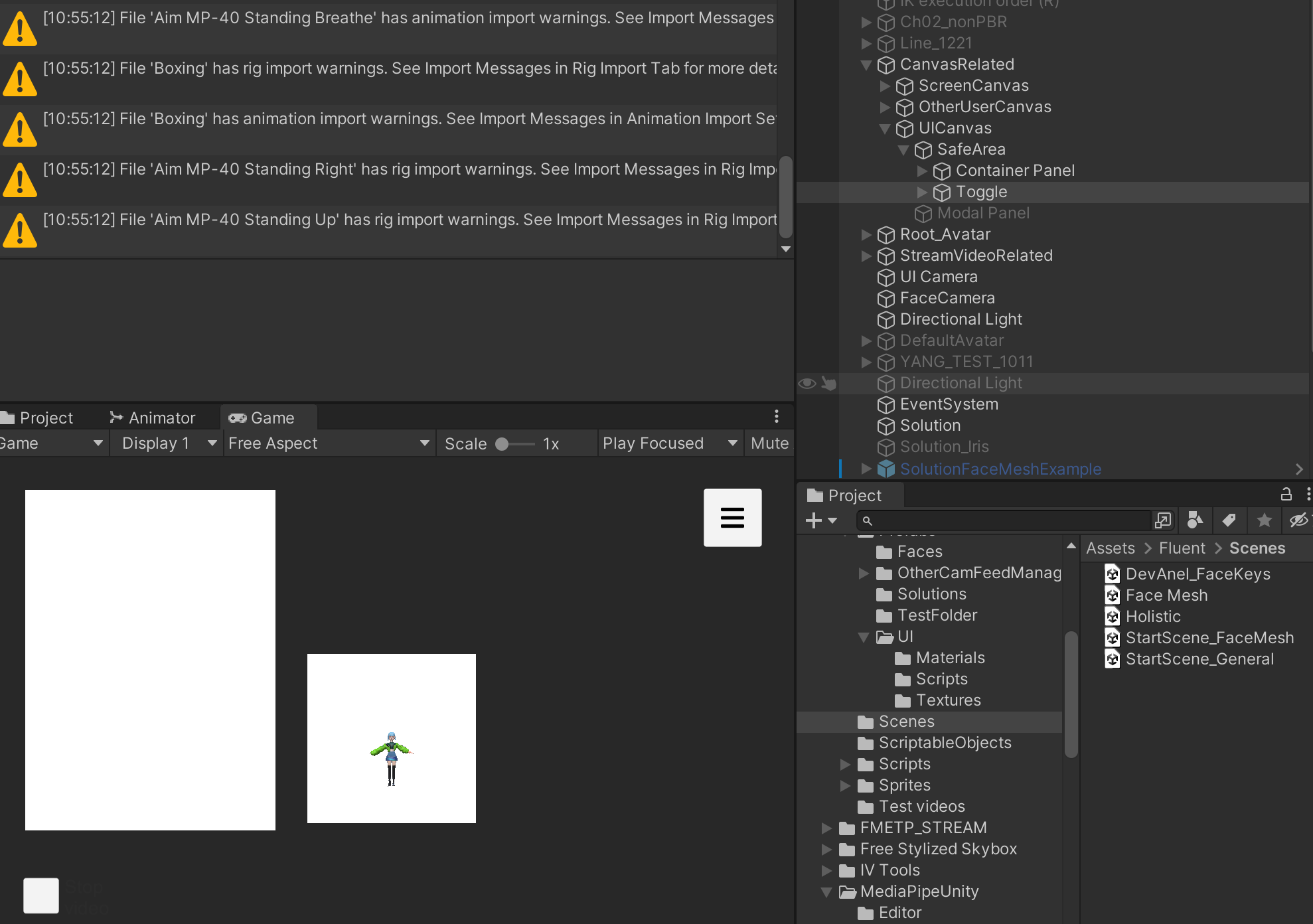
- 잘 안보이지만, Game view 가장 아래쪽에 토글 버튼과 회색 Stop video 글자가 있음
- Inspector of Stop video toggle
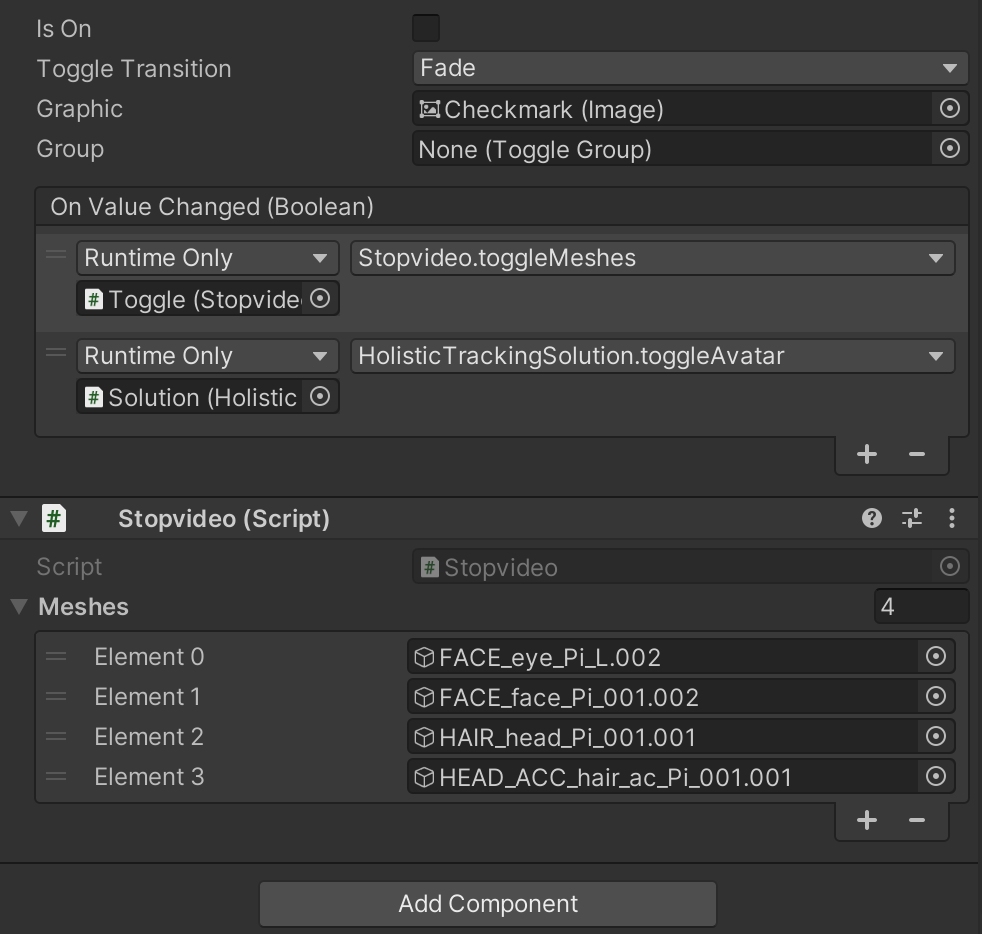
- set
Is Onto inactive - add
Stopvideo.toggleMeshes(),HolisticTrackingSolution.toggleAvatar()to Event TriggerOn Value Changed
- set
-
Stopvideo.cs1 2 3 4 5 6 7 8 9 10 11 12 13 14 15
using System.Collections; using System.Collections.Generic; using UnityEngine; public class Stopvideo : MonoBehaviour { [SerializeField] GameObject[] meshes; public void toggleMeshes() { for(int i = 0; i < meshes.Length; i++) { meshes[i].SetActive(!meshes[i].activeSelf); } } }
- toggle status of each mesh of the avatar
2. Implement mediapipe-controlling function
Mediapipe analysis
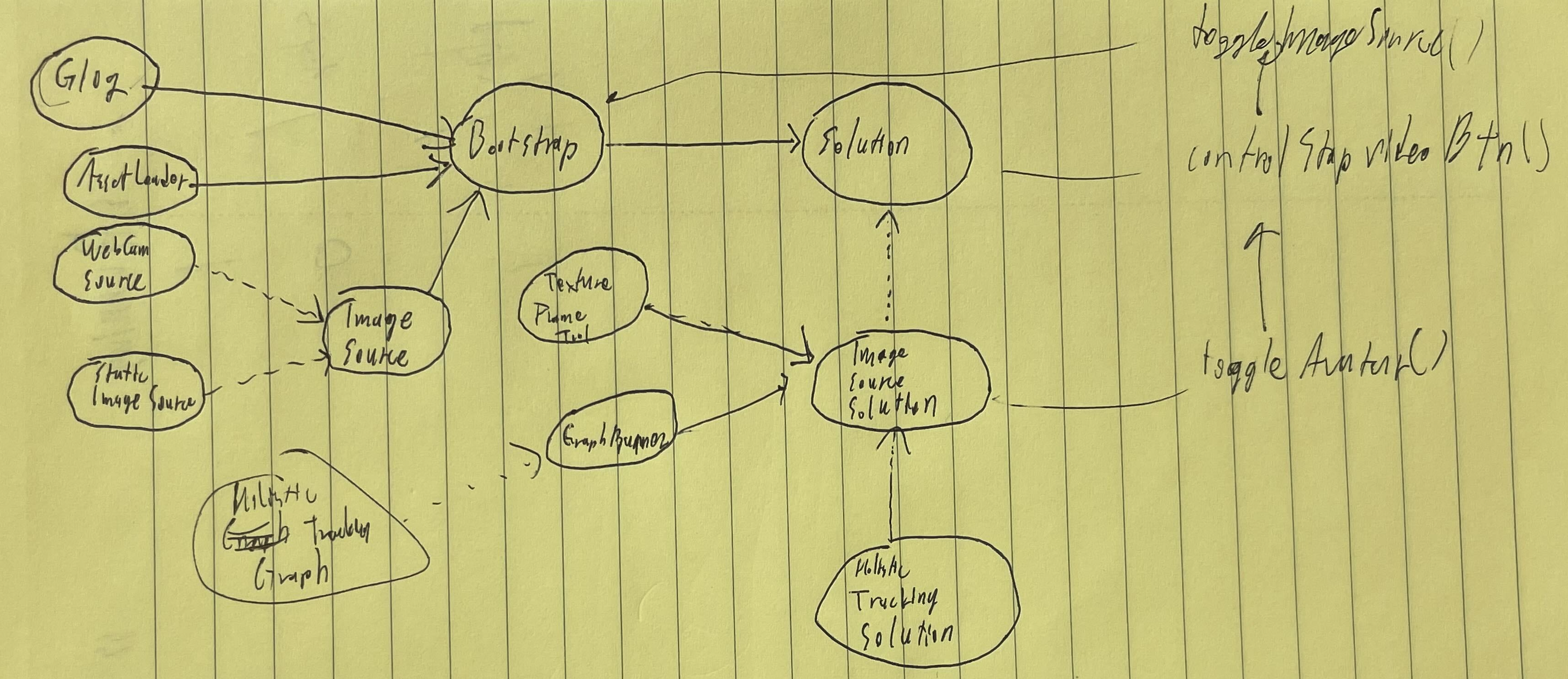
- UML에 따라서 그린게 아님
- 실선 화살표는 의존, 점선 화살표는 Implementation을 나타냄
- A (실선 화살표)> B : A가 B에 의존함
- A (점선 화살표)> B : A는 B를 구현한 것임
ImageSource는 피드로 줄 소스를 제공하는 인퍼페이스임WebCamSource,StaticImageSource,VideoSource등의 구현체가 존재함
Bootstrap에서Glog(global flags),AssetLoader(Streaming asset 등),ImageSource를 초기화함Solution:Bootstrap을 초기화하고ImageSource를 읽는 메소드들을 제공GraphRunner: avatar tracking inference 실행ImageSourceSolution:Solution의 구현체ImageSource에 맞춰GraphRunner를 초기화하고 그 결과값을 input stream에 넣음AddTextureFrameToInputStream()까지의 코드에서 byte code를 생성함
Implementing toggleAvatar()
toggleAvatar()inImageSourceSolution.cs1 2 3 4 5 6 7 8 9 10 11 12 13 14 15 16
public void toggleAvatar(){ if(isRunning){ Stop(); base.controlStopvideoBtn(); int tmp=0; base.Play(); StartCoroutine(Run()); tmp=0; Stop(); } else{ // screen is black base.Play(); base.controlStopvideoBtn(); Play(); } }
isRunning을 필드로 추가하고Play(),Pause(),Resume(),Stop()을 실행할 때 갱신함Run()이 은 graphrunner, imagesource이 초기화되어있지 않으면 초기화하고 TextureFrame을 생성함
controlStopvideoBtn()inSolution.cs1 2 3 4
public void controlStopvideoBtn() { bootstrap.toggleImageSource(); }
- bootstrap에서의
toggleImageSource()를 실행시키기 위해 구현함
- bootstrap에서의
toggleImageSource()inBootstrap.cs1 2 3 4 5 6 7 8 9
public void toggleImageSource(){ var imageSource=ImageSourceProvider.ImageSource; if(imageSource.isPrepared==true) imageSource.Stop(); if(_defaultImageSource==ImageSourceType.Image) // screen is black _defaultImageSource=ImageSourceType.WebCamera; else _defaultImageSource=ImageSourceType.Image; StartCoroutine(Init()); }
ImageSource를 바꿈
Add Blackscreen image to Assets
- 최상위 경로의
Assets폴더에 black screen 파일들을 넣음
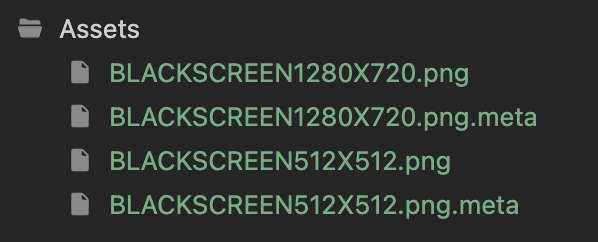
ImageSource의 구현체 중에 하나인StaticImageSource에 추가함
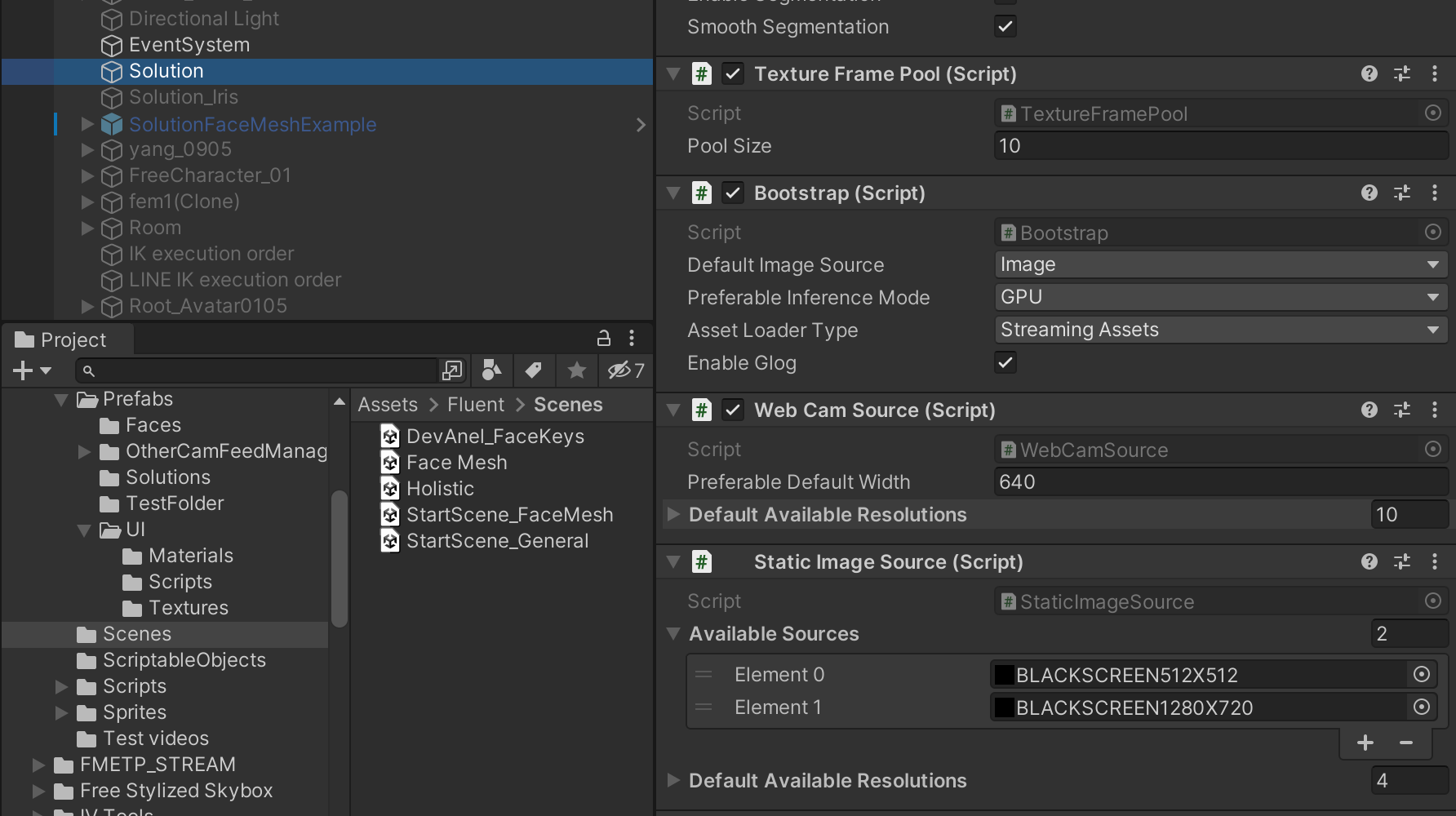
Result
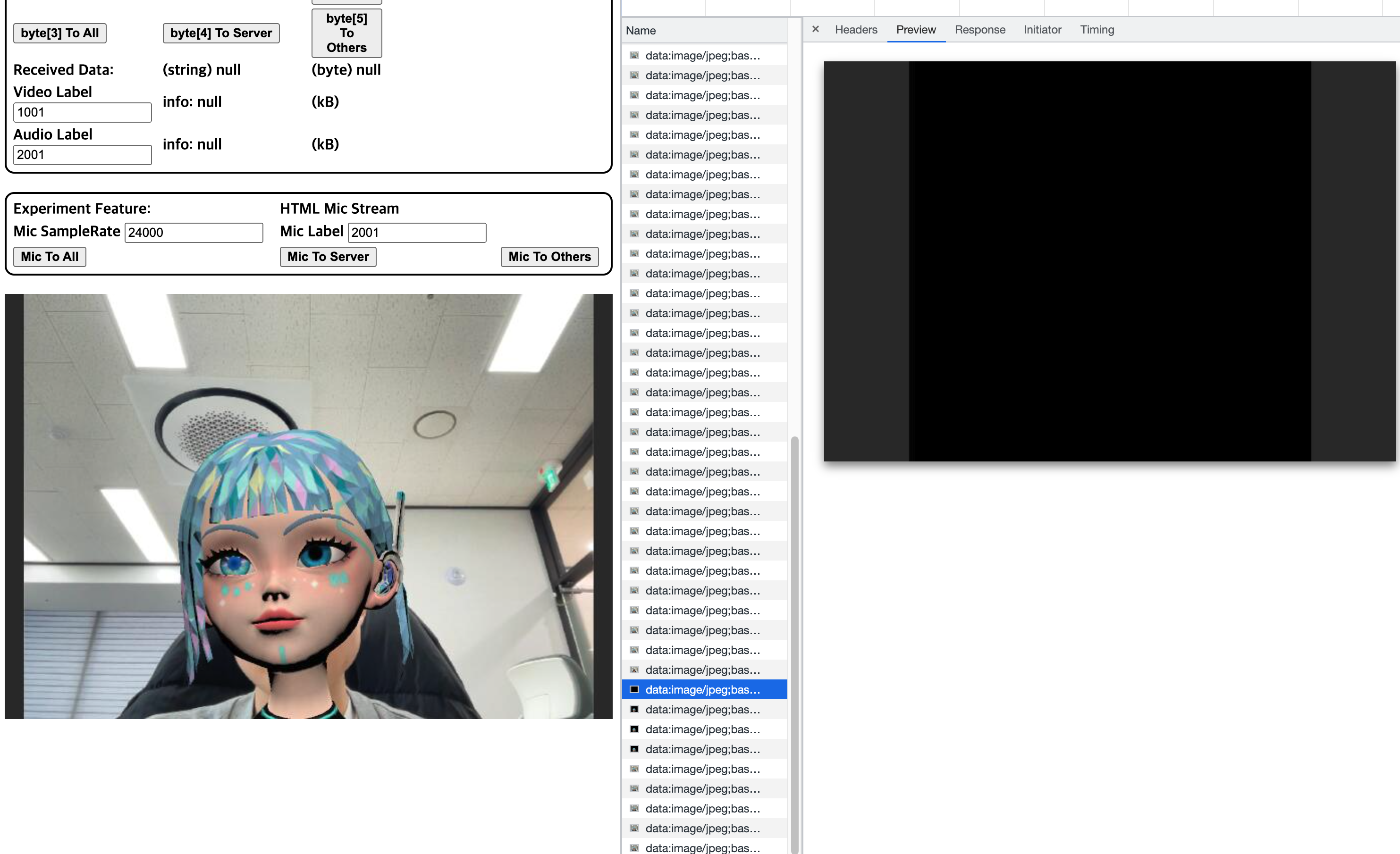
- Stop video 버튼을 클릭하면 black screen이 1frame이 전송되고 피드가 멈춤
- 다시 클릭하면 아바타가 켜진 후 피드가 보내지면서 4프레임 안에 웹캠으로 ImageSource가 전환됨
Discussion
- black screen이 1frame 전송되는 것과 웹캠 피드를 재시작할 때 보내지는 4프레임은 따로 설정한 값이 아님
- 웹캠 피드 재시작은 이후 요청이 들어오면 잠시 대기 시간을 걸어서 없앨 수 있음
toggleAvatar()의tmp가 원래는while(t++<100000000);으로 대기시간을 만드는 용도였음
- black screen이 1 frame만 전송되는건 이상적인 케이스인데, 아마
toggleAvatar()에서StartCoroutine(Run())을 실행하고 바로Stop()을 호출해서 현재 실행중인 iteration만 실행하고 바로 종료되는 듯
- 웹캠 피드 재시작은 이후 요청이 들어오면 잠시 대기 시간을 걸어서 없앨 수 있음
Miscellaneous
- byteframe 생성하기 위해서 본 함수
1 2 3 4 5 6 7
public void SetPixels32(Color32[] pixels) { _texture.SetPixels32(pixels); // length : 307200 Debug.Log(pixels[0].ToString()); Debug.Log(pixels[1].ToString()); Debug.Log(pixels[2].ToString()); Debug.Log(pixels[3].ToString());
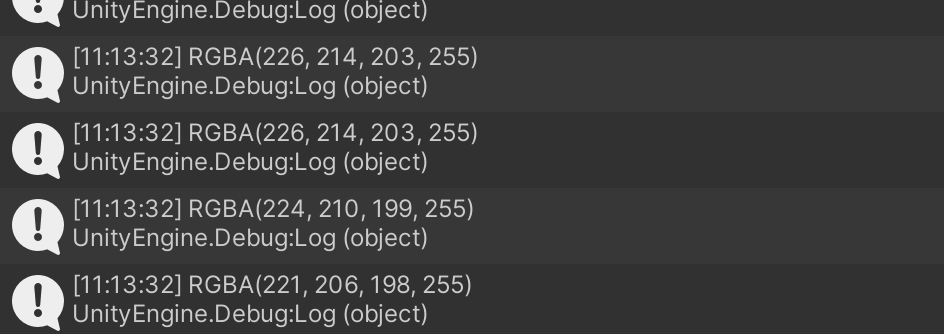
- rgba 형식임
- setpixels32에 파라미터 추가해서
[0, 0, 0, 255]로 바꿀 수는 있지만 Textureframe을 생성하는 iteration 하나를 독자적으로 실행할 방법을 못찾음

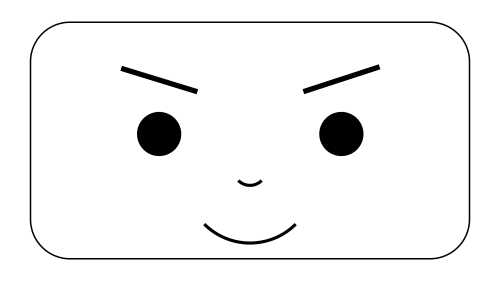
Leave a comment