JSnote6: Advanced working with functions
Advanced working with functions
Recursion and stack
Two ways of thinking
- Iterative
- Recursive
※ JS는 maximal recursion depth가 대부분
100000미만으로 제한되어 있음
tail call optimization을 사용해서 속도를 향상시킬 수 있음(safari만 지원하고 나머지는 지원하지 않음)
Tail call optimization
tail call을 최적화하는 것
tail recursion을 잘 설계해야 함!
return에서 스택에 메모리를 쓰는 연산자를 사용하면 안됨
ternary operator?는 스택 메모리를 사용하지 않는 연산자임
Example
1
2
3
4
5
6
7
8
9
// 1
let facto = (x, acc = 1) => {
return (x <= 1 ? acc : facto(x - 1, x * acc));
};
// 2
let facto = x => {
return (x <=1 ? 1 : x * facto(x-1));
};
// 1은return에 메모리를 사용하는 연산자가 존재하지 않아서 tail recursion이 실행되고, 최적화될 경우 스택이 쌓이지 않을 수도 있음
// 2는*를 사용해서 메모리를 사용하기 때문에 스택이 계속 쌓임(일반적인 재귀)
The execution context and stack
실행되고 있는 함수의 프로세스에 관한 정보는 execution context에 저장됨
Execution context
- 함수의 실행에 관한 detail을 포함하는 내부 자료 구조임
- control flow가 어디 있는지, 현재 변수,
this의 정보 등
- control flow가 어디 있는지, 현재 변수,
하나의 함수 호출은 하나의 execution context를 가짐
함수가 중첩 호출을 가지면 다음과 같이 작동함:
- 현재 함수가 멈춤
- 현재 함수와 관련된 execution context가 execution context stack에 저장됨
- 중첩된 호출이 실행됨
- 중첩된 호출이 끝난 후 원래 execution context가 stack에서 회수된 다음 원래 함수가 재개됨
recursion depth는 stack 안의 최대 context의 개수와 같음
n 번 재귀 호출이 일어나는 경우 n 개의 context가 필요하지만, 반복문 기반으로 바꾸면 한 개의 context만 필요함
=> 메모리가 절약됨
모든 재귀는 반복문으로 옮길 수 있고, 보통 반복문을 사용하는게 더 효과적임
하지만 재귀가 복잡할 경우 옮겨도 효율성이 높아지지 않는 경우가 존재함
재귀가 더 짧고 직관적으로 읽히기 때문에 성능이 떨어짐에도 불구하고 많이 사용됨
Recursive traversals
재귀가 잘 사용되는 곳 중 하나가 순회임
자식이 있을 경우 재귀를 사용하면 됨
Example
1
2
3
4
5
6
7
8
9
10
11
12
13
14
15
16
17
18
19
20
21
22
let company = { // the same object, compressed for brevity
sales: [{name: 'John', salary: 1000}, {name: 'Alice', salary: 1600 }],
development: {
sites: [{name: 'Peter', salary: 2000}, {name: 'Alex', salary: 1800 }],
internals: [{name: 'Jack', salary: 1300}]
}
};
// The function to do the job
function sumSalaries(department) {
if (Array.isArray(department)) { // case (1)
return department.reduce((prev, current) => prev + current.salary, 0); // sum the array
} else { // case (2)
let sum = 0;
for (let subdep of Object.values(department)) {
sum += sumSalaries(subdep); // recursively call for subdepartments, sum the results
}
return sum;
}
}
alert(sumSalaries(company)); // 7700
Recursive structures
Recursive structure(재귀 구조)는 자기 자신과 같은 구조를 부분으로 포함하는 구조임
⇔ 재귀의 정의
Linked list
Array는 임의의 위치에 원소 삽입, 삭제가 O(n)이 걸림
Linked list는 O(1) 만에 수행 가능
JS에서 linked list는 아래와 같이 재귀적으로 구현함:
1
2
3
4
5
6
7
8
9
10
11
12
13
let list = {
value: 1,
next: {
value: 2,
next: {
value: 3,
next: {
value: 4,
next: null
}
}
}
};
- 임의의 원소에 대한 접근이
O(n)이 걸림 prevproperty를 추가해서 DLL으로 개선할 수 있음
tailobject를 추가해서 끝에서의 접근을 개선할 수 있음
Summary
Tail call recursion은 return문에 메모리를 사용하는 연산자를 사용하지 않는게 중요함
Rest parameters and spread syntax
Rest parameters ...
함수의 definition에 상관없이 여러 개의 arguments를 사용해서 호출 가능
=> 필요한 만큼만 사용되고 에러가 나지 않음!
...를 이용하면 나머지 arguments도 버리지 않고 저장 가능:
1
2
3
4
5
6
7
8
9
10
11
function sumAll(...args) {
let sum = 0;
for (let arg of args) sum += arg;
return sum;
}
alert( sumAll(1) ); // 1
alert( sumAll(1, 2) ); // 3
alert( sumAll(1, 2, 3) ); // 6
- 항상 마지막에 와야 하고
...뒤에 arguments가 저장될Array의 이름을 적어야 함
The “arguments” variable
argumets는 함수에 존재하는 array-like object임:
1
2
3
4
5
6
7
8
9
10
11
function showName() {
alert( arguments.length );
alert( arguments[0] );
alert( arguments[1] );
}
showName("Julius", "Caesar");
// shows: 2, Julius, Caesar
showName("Ilya");
// shows: 1, Ilya, undefined (no second argument)
- 모든 arguments를 인덱스를 key로 저장함
lengthproperty 존재- array-like object이면서 iterable이지만,
Array가 아님
=>Array의 methods를 사용할 수 없기 때문에 불편함
=> 현재는 rest parameter...가 더 많이 사용됨
※ Arrow functions는 “arguments”가 없음!
arrow function에서arguments객체를 호출하면 바깥의 일반 함수로부터 가져옴
즉 arrow function은
this와arguments를 outer normal function으로부터 가져옴
Spread syntax
Array의 원소들을 ...를 지원하는 함수에 arguments로 넣기 위해선, rest parameter와 반대로 Array를 값 하나하나로 바꿔야 함
e.g.
1
2
3
4
alert( Math.max(3, 5, 1) ); // 5, works
let arr = [3, 5, 1];
alert( Math.max(arr) ); // NaN, doesn't work
arr[0], arr[1], ...과 같이 인덱스를 이용하면 함수를 호출할 때 일일히 쳐야 함
spread syntax ...을 사용해서 iterable object를 나열할 수 있음:
1
2
3
4
5
6
7
8
9
10
let arr = [3, 5, 1];
let arr2 = [8, 9, 15];
let merged = [0, ...arr, 2, ...arr2];
alert(merged); // 0,3,5,1,2,8,9,15
alert(Math.max(10, ...arr, ...arr2)); // 15
// (*)
let str = "Hello";
alert( [...str] ); // H,e,l,l,o
- 다른 인자들과 혼합해서 사용 가능
- iterable만 적용 가능
(*)는 iterable을Array로 바꾸는 것으로,Array.from(obj)메소드를 사용할 수도 있음Array.from(obj)는 array-like도 지원하기 때문에Object를Array로 바꾸는 작업은 이 메소드를 사용하는게 좋음
Copy an array/object
Object.assign(dest[, src1, src2, src3...])를 사용해서 Array나 Object를 복사할 수 있지만, spread syntax로도 할 수 있음:
1
2
3
4
5
6
7
8
9
10
11
12
13
let arr = [1, 2, 3];
let arrCopy = [...arr];
alert(JSON.stringify(arr) === JSON.stringify(arrCopy)); // true
alert(arr === arrCopy); // false (not same reference)
let obj = { a: 1, b: 2, c: 3, d: {name: 'another'} };
let objCopy = { ...obj };
objCopy.d.name='dother';
alert(obj.d.name); // dother
alert(objCopy.d.name); // dother
alert(JSON.stringify(obj) == JSON.stringify(objCopy)); // true
JSON.stringify로 객체를 비교할 수 있음!Object.assign과 마찬가지로 shallow copy되기 때문에 조심해야 함!
※
Object.assign([], src...),Object.assign({}, src...)둘 다src의 properties를dest로 추가하는 것임
Array도Object에 속함(build-in object 중에 하나임)!
Summary
...는 rest parameter, spread syntax로 사용됨
- L-value로 사용되면 rest parameter로 사용된 것임
- R-value로 사용되면 spread syntax로 사용된 것임
함수 안에서 arguments로도 인자들에 접근할 수 있지만, Array type이 아니기 때문에 잘 쓰이지 않음
Variable scope, closure
JS는 function-oriented language로, 어디서든 함수를 만들고 호출할 수 있음
만약 함수가 생성된 다음 전역변수의 값이 바뀌면? - 호출 시의 값 이용
함수가 argument로 전달된 다음 실행된다면 외부 변수에 접근할 수 있나? - 호출 시의 위치 이용
※
let/const변수들을 다룸
var은let/const로 대체되었기 때문에 여기선 다루지 않음
Code blocks
변수가 code block {...} 안에서 선언되었다면, 그 안에서만 사용 가능함:
1
2
3
4
5
6
7
8
9
10
11
{
// show message
let message = "Hello";
alert(message);
}
{
// show another message
let message = "Goodbye";
alert(message);
}
- 같은 블록 안에서 이미 선언된 변수를
let으로 다시 선언하는 경우 에러가 남 for(...){...}은()안의 변수도{}안에서 사용 가능
Nested functions
JS에서 nested fucntion은 return될 수 있음
=> 어디서 사용되든 선언된 곳에서의 outer variable에 대해 접근 가능:
1
2
3
4
5
6
7
8
9
10
11
12
13
14
15
16
function makeCounter() {
let count = 0;
alert(count);
return function() {
return count++;
};
}
let counter = makeCounter(); // 0
alert(counter()); // 0
alert(counter()); // 1
alert(counter()); // 2
makeCounter(); // 0
alert(counter()); // 3
counter를 여러 개 만들면 각각 독립적인가?
=> 독립적임
Lexical Environment
Step 1. Variables
JS에서 모든 실행중인 함수, code block {...}, script 전체는 내부에 숨겨진 object인 Lexical Environment를 가짐
Lexical Environment는 두 부분으로 나뉨:
- Environment Record(환경 레코드) : 모든 local variables를 properties로 저장하는 object
- A reference to the outer Lexical Environment : 바깥의 코드와 관련됨
Variable : property of Environment Record
변수를 사용하거나 바꾸는 것은 환경 레코드의 property를 사용하거나 바꾸는 것을 의미함
전체 script와 관련된 Lexical Environment를 global Lexical Environment라고 함
global Lexical Environment는 outer reference가 없음!
script가 실행되면 문장이 실행되기 전에 Lexical Environment가 먼저 준비됨
이때 Environment Record에는 변수들이 미리 등록되어 있지만, 초기화되지 않은 상태임
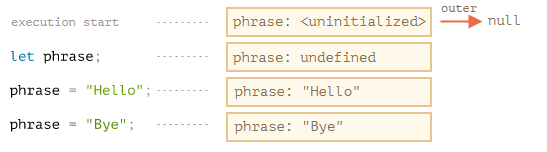 |
|---|
| javascript.info 참고 |
- 직사각형이 Environment Record, 화살표가 outer reference를 뜻함
- global Lexical Environment는 outer reference가
null로 향함
- global Lexical Environment는 outer reference가
let이전까지 변수가 초기화되지 않은 상태였다가let으로 선언된 뒤에는undefined가 들어감
※ Lexical Environment는 specification object로, 이론적으로만(language specification 안에서) 존재함
따라서 이 객체에 접근하거나 수정할 수 없음
JS의 엔진들은 specification을 준수하면서 고유한 방법으로 Lexical Environment를 최적화함(사용하지 않는 변수를 버려서 메모리를 절약하는 등)
Step 2. Function Declarations
함수도 변수와 같이 하나의 값이지만, function declaration으로 선언된 함수들은 Lexical Environment가 생성되는 동시에 초기화됨(<uninitialized>가 들어가는게 아니라 function이 들어감)
=> 함수의 정의 위에서도 함수 호출이 가능함
cf. let으로 선언되는 변수들은 선언문이 실행되기 전까지 사용할 수 없음
Function expression은 이에 해당하지 않음에 주의!
Step 3. Inner and outer Lexical Environment
함수가 호출되면 새로운 Lexical Environment가 자동으로 생성됨
=> 지역 변수와 파라미터를 저장하고, 함수를 호출한 Lexical Environment가 (outer) reference로 설정됨
코드에서 변수에 접근할 때, inner Lexical Environment를 먼저 살피고 점점 outer로 나가면서 조사함
=> 끝에는 global Lexical Environment를 조사함
만약 변수가 어디에도 없다면 strict mode에서는 에러가 발생함
(non-strict에서는 존재하지 않는 변수로의 대입 연산이 새로운 global variable을 생성함, 오래된 코드와의 호환을 위해)
Step 4. Returning a function
모든 함수들은 [[Environment]]라는 숨겨진 property가 존재함
- 함수가 만들어진 Lexical Environment으로의 reference가 저장됨
- 함수가 생성될 때 한 번 저장되고 변하지 않음
1
2
3
4
5
6
7
8
9
10
11
12
13
function makeCounter() {
let count = 0;
return function() { // (*)
return count++;
};
}
let counter = makeCounter();
alert( counter() ); // 0
alert( counter() ); // 1
alert( counter() ); // 2
counter의[[Environment]]는let counter = makeCounter();가 실행될 때 호출된makeCounter()의 Lexical Environment으로의 reference임-
outer reference는 항상
[[Environment]]에 저장된 reference임!!
=>counter()가 호출될 때마다 생기는 Lexical Environment의 outer reference는 global이 아니라counter.[[Environment]]에 저장된 reference임!이 예제에서는
makeCounter()의 Lexical Environment이기 때문에 그 안의 변수count를 공유함!
※ Closure
- outer Lexical Environment의 위치를 기억하고 접근할 수 있는 함수를 뜻함
- 프로그래밍에서 전반적으로 사용되는 용어
- 일부 언어에서는 이 자체가 불가능하지만, JS에서는
new Functionsyntax를 제외하면 모든 함수들은 기본적으로 closure임!
[[Environment]]property가 자동으로 생성되기 때문
Garbage collection
보통 Lexical Environment는 함수 호출이 끝난 다음 모든 변수들과 함께 지워짐
∵ 다른 JS의 객체와 같이, reachable 할 때만 메모리에 보존되기 때문
하지만, 함수의 종료 후에도 reachable한 nested function이 존재한다면 nested function의 [[Environment]] property에 원래 함수의 Lexical Environment로의 레퍼런스가 저장됨
=> 함수가 끝난 후에도 함수의 Lexical Environment가 reachable하기 때문에 살아있게 됨!
Example
1
2
3
4
5
6
7
8
9
function f() {
let value = 123;
return function() {
alert(value);
}
}
let g = f(); // (1)
g.[[Environment]]는// (1)에서 호출된f()의 Lexical Environment의 reference가 저장됨- Lexical Environment도 unreachable하게 되었을 때 지워짐
e.g.g에null을 저장해서 reference를 없앴을 경우
Real-life optimizations
이론적으로, 함수가 살아있는 동안, 모든 외부의 변수들도 유지됨
실제로는 JS 엔진들이 코드를 읽어서 사용되지 않는 외부 변수들은 지워버리는 최적화를 실행함
=> 최적화에 의해 제거된 변수들은 디버깅 모드에서도 사용하지 못한다는 부작용이 존재함(Chrome, Edge, Opera 등의 V8 엔진에서)
1
2
3
4
5
6
7
8
9
10
11
12
13
14
let value = "Surprise!";
function f() {
let value = "the closest value";
function g() {
debugger; // in console: type alert(value); Surprise!
}
return g;
}
let g = f(); // (1)
g();
-
외부 변수
g가 실행되면서 만들어진f()의 Lexical Environment는// (1)이 끝난 후에도 유지됨
(∵g에 들어가는g()의 outer reference가 참조하고 있기 때문)
하지만,f()의 변수value는 함수g()에서 사용되지 않기 때문에 최적화에 의해 삭제됨따라서 마지막에
g();를 실행해서 나온 디버깅 모드에서alert(value)를 실행하면f()의 Lexical Environment에 저장된value인"the closest value"가 출력되지 않고"Surprise!"가 출력됨!
※ V8 엔진에서만 나타나는 현상임!
Summary
함수, code block, script 전체는 Lexical Environment를 가짐
- 내부에 숨겨진 object로, 두 부분으로 나뉨:
- Environment Record : local variables, function들을 property로 저장
- 변수들은 선언되어 있지만, 초기화되지 않은 상태
- function declaration으로 정의된 함수들은 초기화된 상태
- A reference to the outer Lexical Environment
- Environment Record : local variables, function들을 property로 저장
함수가 호출될 때 그 함수의 Lexical Environment가 생성됨(code block도 마찬가지)
모든 함수들의 Lexical Environment들은 [[Environment]]라는 숨겨진 property를 가짐
- 함수가 만들어진, 외부 Lexical Environment로의 reference가 저장됨
- 함수가 생성될 때(외부 Lexical Environment의 Environment record에 등록될 때) 한 번 저장되고 변하지 않음
- 이후 그 함수가 호출될 때마다 Lexical Environment의 outer reference는
[[Environment]]에 저장된 reference가 들어감- JS의 대부분의(
new Functionsyntax 제외) 함수들이 closure인 이유임
- JS의 대부분의(
Lexical Environment는 다른 객체들과 마찬가지로 reachable 하지 않으면 메모리에서 제거됨
reachable하더라도 JS 엔진의 최적화에 의해, 살아있지만 내부에서도 사용되지 않는 외부 변수가 존재한다면 지워질 수 있음(V8 엔진의 최적화 방법임)
Tasks
1
2
3
4
5
6
7
8
9
10
11
12
13
14
15
function makeWorker() {
let name = "Pete";
return function() {
alert(name);
};
}
let name = "John";
// create a function
let work = makeWorker();
// call it
work(); // what will it show?
work의 outer reference는makeWorker()의 Lexical Environment로의 reference기 때문에"Pete"를 참조함
1
2
3
4
5
6
7
8
let x = 1;
function func() {
alert(x); // (1)
let x = 2;
}
func();
- “uninitialized”와 “non-existing”의 차이임!
(1)을 실행하는 시점에서func()의 Lexical Environment에x가<uninitialized>상태로 존재하기 때문에 사용하려 하면 에러가 발생함!- 뒤의
let x=2;를 지우면func()의 Lexical Environment에는x가 존재하지 않기 때문에 outer reference인 global으로 가서x(=1)을 참조함
“ready to use” filters 만들기:
1
2
3
4
5
6
7
8
9
10
11
12
13
14
15
16
17
18
function inBetween(a, b) {
return function(v) {
if(a<=v && v<= b) return true;
else return false;
};
}
function inArray(arr) {
return function(v) {
return arr.includes(v);
};
}
let arr = [1, 2, 3, 4, 5, 6, 7];
alert( arr.filter(inBetween(3, 6)) ); // 3,4,5,6
alert( arr.filter(inArray([1, 2, 10])) ); // 1,2
Army of functions:
1
2
3
4
5
6
7
8
9
10
11
12
13
14
15
16
17
18
19
20
21
22
function makeArmy() {
let shooters = [];
let i = 0;
while (i < 10) {
let shooter = function() { // create a shooter function,
alert( i ); // that should show its number
};
shooters.push(shooter); // and add it to the array
i++;
}
// ...and return the array of shooters
return shooters;
}
let army = makeArmy();
// all shooters show 10 instead of their numbers 0, 1, 2, 3...
army[0](); // 10 from the shooter number 0
army[1](); // 10 from the shooter number 1
army[2](); // 10 ...and so on.
army의 원소들은 모두makeArmy()의 Lexical Environment를 outer reference로 가지기 때문에 실행이 끝나i에10이 들어간 상태로i를 출력해서 같은 숫자가 나옴while안에서 local variablej를 추가해서 해결 가능- 반복문을
for로 바꾸기만 해도 해결됨:1 2 3 4 5 6 7 8 9 10 11 12
function makeArmy() { let shooters = []; for(let i=0;i<10;i++) { let shooter = function() { alert( i ); }; shooters.push(shooter); } return shooters; }
while의 loop control variable인i는makeArmy()의 Lexical Environment에 속해있지만,for의 loop control variable은for안에 들어가기 때문에for의 code block의 Lexical Environment 안에i가 저장됨!!
The old “var”
var declaration은 let과 비슷함
대부분의 경우 var, let을 서로 바꿔서 사용 가능
하지만 var은 내부적으로 매우 다르게 동작함
“var” has no block scope
1
2
3
4
5
if (true) {
var test = true; // use "var" instead of "let"
}
alert(test); // true, the variable lives after if
function-level로만 scope가 존재함:
1
2
3
4
5
6
7
8
9
10
function sayHi() {
if (true) {
var phrase = "Hello";
}
alert(phrase); // works
}
sayHi();
alert(phrase); // ReferenceError: phrase is not defined
- 오래 전에는 code block이 Lexical Environment를 생성하지 않았기 때문
var자체가 이런 환경에서 사용되었기 때문에 code block은 상관없이 선언됨
“var” tolerates redeclarations
var로 정의된 변수는 var로 재정의해도 에러가 나지 않음:
1
2
3
4
var user = "Pete";
var user = "John";
alert(user); // John
- 값은 정상적으로 대입됨
“var” variables can be declared below their use
var을 사용하는 정의는 함수(global일 경우 script가) 시작될 때 처리됨
=> var은 definition의 위치에 상관없이 호출할 수 있음:
1
2
3
4
5
6
7
8
9
10
11
12
13
14
15
16
17
18
19
20
21
function sayHi() {
phrase = "Hello";
alert(phrase);
var phrase;
}
sayHi();
/*------------------------------*/
function sayHi() {
phrase = "Hello"; // (*)
if (false) {
var phrase;
}
alert(phrase);
}
sayHi();
- 두 번째 예제도 정상적으로 실행됨
∵ code block은 무시되고 함수가 호출될 때phrase의 선언이 이루어지기 때문 - Hoisting이라고도 함
declaration은 호이스팅이 되지만, assignment는 그렇지 않음!
1 2 3 4 5 6
function sayHi() { alert(phrase); var phrase = "Hello"; } sayHi();
- 선언은 되었지만, 값이 없는 상태이기 때문에
undefined가 출력됨
- 선언은 되었지만, 값이 없는 상태이기 때문에
※ definition == declaration + assignment라고 생각하면 됨
IIFE
Immediately-invoked function expressions : block-level visibility가 지원되지 않던 옛날에 이를 구현하기 위해서 만듦:
1
2
3
4
5
6
7
8
9
10
11
12
13
14
15
(function() {
alert("Parentheses around the function");
})();
(function() {
alert("Parentheses around the whole thing");
}());
!function() {
alert("Bitwise NOT operator starts the expression");
}();
+function() {
alert("Unary plus starts the expression");
}();
- 함수 레벨의 scope는 존재했기 때문에
{...}대신 사용한 것임- JS는 function이라는 코드를 읽으면 function declaration의 시작이라고 인식하기 때문에 앞에
(나!,+등을 붙여서 function expression이라고 인식시킴
∵ function declaration으로 정의할 경우 function name이 반드시 필요하고, 정의하면서 바로 호출할 수 없기 때문
- JS는 function이라는 코드를 읽으면 function declaration의 시작이라고 인식하기 때문에 앞에
- 현재는 사용하지 않는 legacy code임!!
Summary
var의 특징:
- block scope가 존재하지 않고, 함수, global scope만 존재
var의 declaration은 함수나 script가 시작할 때 처리됨
block scope가 존재하지 않아서 현재는 잘 사용하지 않음
Global object
global object를 사용하면 어디서든 사용 가능한 변수와 함수를 만들 수 있음
global object는 보통 언어에 내장되어 있음
브라우저에서는 window, Node.js에서는 global 등으로 명명됨
최근에는 globalThis가 global object의 표준화된 이름으로 추가됨(대부분의 browser에서 지원됨)
이 article에서는 window를 사용함
1
2
3
4
5
6
alert("Hello");
// is the same as
window.alert("Hello");
var gVar = 5;
alert(window.gVar); // 5
- browser 환경에서,
var을 사용해서 정의된 전역 함수와 변수들은 global object의 property가 됨- function declaration으로 global scope에서 정의된 함수도 동일하게 global object의 property가 됨
- 모듈을 사용하는 최신의 JS에서는 일어나지 않고, 호환성을 위해서 존재하는 기능임
global available하게 만드려면 아래와 같이 global object의 property가 되도록 추가하면 됨:
1
2
3
4
5
6
window.currentUser = {
name: "John"
};
alert(currentUser.name); // John
alert(window.currentUser.name); // John
- 되도록 사용하지 않는게 좋음!
- 사용하게 될 경우
window를 붙여서 global object의 property임을 확실히 명시하는게 좋음
Using for polyfills
최신 기능을 지원하는지 테스트하기 위해 global object를 사용할 수 있음:
1
2
3
if (!window.Promise) {
window.Promise = ...
}
- 지원하지 않을 경우 직접 polyfills를 추가할 수 있음
Function object, NFE
JS에서 함수는 Object 타입으로 취급됨
- 호출, property 추가/제거, 레퍼런스로 만들어 전달 등이 가능함
- built-in properties가 존재함
The “name” property
name property는 함수의 이름을 저장함:
1
2
3
4
5
6
7
8
9
10
11
12
13
14
15
16
17
18
19
let sayHi = function() {
alert("Hi");
};
alert(sayHi.name); // sayHi
/*--------------------------------------*/
function f(sayHi = function() {}) {
alert(sayHi.name); // sayHi
}
f();
/*--------------------------------------*/
let arr = [function() {}];
alert( arr[0].name ); // <empty string>
nameproperty는 specification에서 “contextual name”이라고 불림- 함수의 이름이 직접 제공되지 않아도, context에서 이름을 가져옴
- 맨 마지막 예시처럼 이름을 추론할 수 없는 상황도 존재하지만, 대부분의 경우 함수는 이름을 가짐
The “length” property
length property는 함수의 parameter의 개수를 리턴함:
1
2
3
4
5
6
7
function f1(a) {}
function f2(a, b) {}
function many(a, b, ...more) {}
alert(f1.length); // 1
alert(f2.length); // 2
alert(many.length); // 2
- rest parameter는
length의 개수에 포함되지 않음
아래 예제와 같이 호출할 함수의 파라미터 개수에 따라서 알맞는 함수를 호출할 때(= type introspection) 사용 가능함:
1
2
3
4
5
6
7
8
9
10
11
12
13
14
15
16
function ask(question, ...handlers) {
let isYes = confirm(question);
for(let handler of handlers) {
if (handler.length == 0) {
if (isYes) handler();
} else {
handler(isYes);
}
}
}
// for positive answer, both handlers are called
// for negative answer, only the second one
ask("Question?", () => alert('You said yes'), result => alert(result));
- polymorphism의 예시임
- arguments를 그들의 type(이 예시의 경우,
length)에 따라서 다르게 처리하는 것
- arguments를 그들의 type(이 예시의 경우,
Custom properties
custom property도 추가 가능:
1
2
3
4
5
6
7
8
9
10
11
12
function sayHi() {
alert("Hi");
sayHi.counter++;
}
sayHi.counter = 0;
sayHi();
sayHi();
alert( `Called ${sayHi.counter} times` ); // Called 2 times
sayHi.counter = 10;
alert( `Called ${sayHi.counter} times` ); // Called 10 times
- function property와 variable은 연관이 없음
sayHi.counter = 0은 local variable이 아님
- function property
counter는 함수 바깥에 저장됨
안에 저장하면 호출될 때마다 초기화되기 때문 - closure는 function property로 대체 가능함
Closure을 이용한 버전:
1
2
3
4
5
6
7
8
9
10
11
12
13
14
15
function makeCounter() {
function counter() {
return counter.count++;
};
counter.count = 0;
return counter;
}
let counter = makeCounter();
alert( counter() ); // 0
alert( counter() ); // 1
counter.count = 10;
alert( counter() ); // 10
makeCounter()의 Lexical Environment가 변수counter에 의해 유지되면서countproperty가 증가함count가 완전히 외부가 아닌 중간의makeCounter()의 Lexical Environment에 저장됨
=> 외부에서counter.count를 접근하지 못하지만, 이 경우에는makeCounter()가counter()를 반환하기 때문에 외부의 변수counter에counter()가 저장되고 이 변수로counter()의 property를 접근 가능!
count에 대한 외부의 접근을 제한한 버전:
1
2
3
4
5
6
7
8
9
10
11
12
13
14
15
16
function makeCounter() {
function counter() {
return count++;
};
count = 0;
return counter;
}
let counter = makeCounter();
alert( counter() ); // 0
alert( counter() ); // 1
alert( counter() ); // 2
-
외부에서는
count에 접근할 수 없음
오직counter()으로만 접근 가능
cf. function property를 이용하면 외부에서도 함수에 대한 reference만 있으면 접근 가능=> 목적에 따라 구현 방법을 선택하면 됨
Named Function Expression
1
2
3
4
5
6
7
8
9
10
11
let sayHi = function func(who) {
if (who) {
alert(`Hello, ${who}`);
} else {
func("Guest"); // use func to re-call itself
}
};
sayHi(); // Hello, Guest
func(); // Error, func is not defined (not visible outside of the function)
- function expression에 이름을 추가한 것임
- 이름을 추가한다고 function declaration이 되진 않음
- 정상적으로 호출 가능함
- NFE의 기능:
- 함수가 내부에서 자신을 호출 가능하게 만듦
- 함수 바깥에서는 호출할 수 없음
- 함수의 이름으로 호출하는 경우:
1 2 3 4 5 6 7 8 9 10 11 12 13
let sayHi = function(who) { if (who) { alert(`Hello, ${who}`); } else { sayHi("Guest"); // Error: sayHi is not a function } }; let welcome = sayHi; welcome(); // Hello, Guest sayHi = null; welcome(); // Error, the nested sayHi call doesn't work any more!
- 외부에서 sayHi가 수정될 경우 에러가 발생할 수 있음!
=> NFE를 사용해서 해결
- 외부에서 sayHi가 수정될 경우 에러가 발생할 수 있음!
※ function declaration에서 함수 이름을 사용하는건 recursion
NFE 같이 internal name이 필요하지 않음(확실한 함수 이름이 존재함)
Summary
- 함수는
name,length(parameter의 개수) 등의 built-in property를 가짐 - custom property를 추가할 수도 있음
- closure으로 대체 가능
closure으로 구현하는 경우 외부에서의 접근 불가
- closure으로 대체 가능
-
function expression에 이름을 추가할 수 있음(NFE)
=> function expression으로 선언되는 함수의 property 호출, 재귀 등을 지원 가능lodash library에서는
_함수 안에 helper function들을 선언해서 global space의 낭비를 줄이고 이름 충돌의 가능성을 줄임
Tasks
sum 함수를 아래 예시와 같이 구현하기:
1
2
3
4
5
6
7
8
9
10
11
12
13
14
15
16
17
18
19
20
21
22
23
24
25
26
27
28
29
30
31
32
33
alert( sum(1)(2) ); // 3
alert( sum(5)(-1)(2) ); // 6
alert( sum(6)(-1)(-2)(-3) ); // 0
alert( sum(0)(1)(2)(3)(4)(5) ); // 15
// (1) using closure + function property
function sum(val) {
function f(cur) {
f.cursum+=cur;
return f;
}
f.cursum=val;
f.toString = function(){
return f.cursum;
};
return f;
}
// (2) using closure
function sum(val) {
let cursum = val;
function f(cur) {
cursum+=cur;
return f;
}
f.toString = function(){
return cursum;
};
return f;
}
- function property는 항상 함수 안이나 함수가 선언된 영역, 두 곳 모두에서 선언 가능
- closure로 사용된 함수도 function property를 선언해서 사용 가능함
- closure 안에서 선언하면 호출될 때마다 새로 선언됨
outer Lexical Environment에서 선언되면 초기화되지 않음 - 아예 밖에서는 closure의 property 호출 불가
- closure 안에서 선언하면 호출될 때마다 새로 선언됨
- closure로 사용된 함수도 function property를 선언해서 사용 가능함
f를 재귀로 만들기 위해선 parameteracc를 넣어야 하기 때문에 예시와 맞지 않음f가 더 이상 호출되지 않을 때 출력을 위해f의toStringmethod를 정의해야 함!(1)의f.cursum은f의 reference가 있으면 외부에서도 수정할 수 있지만,(2)의cursum은 외부에서 접근 불가능
※ closure에서 자신을 리턴하는 것은 재귀가 아님!!
위의 코드에서f()안에서return f는 재귀가 아님
cf.return f()였으면 재귀지만, 호출하지 않았으므로 그냥 함수를 반환하는 것 뿐임!
The “new Function” syntax
new Function으로도 함수를 생성할 수 있음
잘 쓰이지 않지만, 이 방법으로만 해결할 수 있는 상황이 존재함
Syntax
1
2
3
4
5
6
7
8
9
10
11
12
13
let func = new Function ([arg1, arg2, ...argN], functionBody);
new Function('a', 'b', 'return a + b'); // basic syntax
new Function('a,b', 'return a + b'); // comma-separated
new Function('a , b', 'return a + b'); // comma-separated with spaces
/*-------------example--------------*/
let sum = new Function('a', 'b', 'return a + b');
alert( sum(1, 2) ); // 3
let sayHi = new Function('alert("Hello")');
sayHi(); // Hello
functionBody에 있는 string 그대로 함수를 구현함
=> run time에 함수를 정의할 수 있음
e.g. 서버로부터 함수 코드를 받는 등의 상황에서 사용
Closure
new Function으로 생성된 함수들은 [[Environment]]가 global Lexical Environment로 설정됨
=> closure으로 사용되어도 outer Lexical Environment에 존재하는 properties를 사용할 수 없음:
1
2
3
4
5
6
7
8
function getFunc() {
let value = "test";
let func = new Function('alert(value)');
return func;
}
getFunc()(); // error: value is not defined
-
구조적으로 더 안전함
∵new Function으로 생성되는 함수들은 프로그램이 실행 중에 정의되는데, 이 때는 이미 minifier에 의해 변수들 이름이 내부적으로 단축된 이후이기 때문에 변수명을 알 수 없음=>
new Function은 외부 변수에 접근하면 안됨
[arg1, arg2, ...argN]과만 상호작용 해야 함
Summary
| code | description |
|---|---|
let func = new Function ([arg1, arg2, ...argN], functionBody); |
new Function을 이용한 함수 정의 |
-
new Function들은[[Environment]]가 global Lexical Environment로 설정됨
=> 외부 변수들을 건드릴 수 없음global variables는 사용 가능함
Scheduling: setTimeout and setInterval
함수를 일정 시간 이후에 실행하는 것을 “scheduling a call”이라고 함
두 가지 method로 구현할 수 있음:
setTimeout: 일정 시간 후에 함수를 실행시킬 수 있음setInterval:setTimeout을 반복하는 것과 같음(일정 시간 후에 함수 실행을 반복)
JS specification에 명시되어 있지 않지만, 대부분의 browser와 Node.js 등의 환경에서 지원됨
setTimeout
1
2
3
4
5
6
7
8
9
10
let timerId = setTimeout(func|code[, delay[, arg1, arg2, ...]]);
/*-------------example--------------*/
function sayHi(phrase, who) {
alert( phrase + ', ' + who );
}
setTimeout(sayHi, 1000, "Hello", "John"); // Hello, John
setTimeout(() => alert('Hello'), 1000);
func|code: 실행시킬 함수나 코드- 코드도 허용은 되지만 보안상 사용하지 않는게 좋음
delay: 실행시키기 전에 delay,ms단위- default : 0ms
arg1,arg2… : 함수에 필요한 arguments- 타이머를 식별하기 위해 만들어진 ID(숫자)가 반환됨
=>clearTimeoutmethod로 실행을 취소시킬 수 있음:1 2
let timerId = setTimeout(...); clearTimeout(timerId);
cf. Node.js에서는
timeId가 timer object를 반환함
setInterval
1
2
3
4
5
6
7
let timerId = seInterval(func|code[, delay[, arg1, arg2, ...]]);
/*-------------example--------------*/
let timerId = setInterval(() => alert('tick'), 2000);
setTimeout(() => { clearInterval(timerId); alert('stop'); }, 5000);
setTimeout과 문법, 사용 방법이 같음setTimeout은 한 번만 실행하지만,setInterval은 interval을 계속 반복함clearInterval(timerID)로 취소시킬 수 있음- 위 예시에서는 2초마다
alert를 반복하지만, 5초가 지나면 중지하도록 구현됨
Scheduling과 관련된 method들은 function declaration처럼 미리 초기화되고 한꺼번에 실행되는 듯
※
alert가 실행되고 있을 때도 timer의 시간은 계속 계산됨
=>setInterval(() => alert('tick'), 2000);을 실행하면 사용자가 확인을 누르는 시간도2000ms에 포함되기 때문에 사용자가 느끼는alert가 반복되는 시간은 더 짧음!
Nested setTimeout
반복적으로 무언가를 실행하는 것은 두 가지 방법으로 구현 가능함
setInterval을 사용하거나 setTimeout을 중첩하는 것임:
1
2
3
4
5
6
let timerId = setInterval(() => alert('tick'), 1000);
let timerId = setTimeout(function tick() {
alert('tick');
timerId = setTimeout(tick, 1000);
}, 1000);
setTimeout을 중첩해서 사용하는 것이 더 유용한 코드를 만들 수 있음- interval을 늘려야 할 경우 안에서 수정 가능함
- 정확하게
delay만큼 지연되는게 보장됨setInterval은 함수를 실행시킨 시점부터 시간을 재지만, nestedsetTimeout은 함수가 끝난 시점부터 시간을 재기 때문
(확실하지 않음)
※
setInterval,setTimeout의 Garbage collection
clearInterval,clearTimeout이 호출되기 전까지func의 reference도 유지되기 때문에 garbage collect되지 않음
outer Lexical Environment를 참조하는 함수가 존재하면setInterval이 실행되는 동안에는 그 Lexical Environment도 garbage collect되지 않기 때문에 주의해야 함
사용이 끝나면setInterval으로 취소하는게 메모리 부하를 막음
Zero delay setTimeout
setTimeout(func,0)이나 setTimeout(func)로 delay 없이 사용하면 현재 script가 끝난 직후 func을 실행하게 됨
browser에서는 zero-delay timeout을 활용해서 event loop를 설정 가능
Example
1
2
3
setTimeout(() => alert("World"));
alert("Hello");
alert("Hello");
"Hello"가 두 번 출력된 다음"World"가 출력됨
※ zero delay가 실제로 지연 시간이 없지는 않음
HTML5의 경우, timer가 5번 이상 중첩될 경우, 반복되는 구간은 최소 4ms 이상으로 조정됨
setTimeout뿐만 아니라setInterval에도 적용됨
지연 없이 구현해놓아도 처음에만 지연 없이 실행되다가 나중에는 지연시간이 생김
e.g.0, 0, 0, 0, 8, 6, 5 ms
예전에 생긴 specification에 명시되어 있는데, legacy code 중에서 이 조항을 고려해서 구현된게 많음
서버에서는 이런 제한이 없고, 즉각적인 비동기 작업을 구현하는 다른 방법들이 존재함
즉, 이 제한은 browser에 한정됨
Summary
| code | description |
|---|---|
setTimeout(func | code[, delay[, arg1, arg2, ...]]) |
delay ms 만큼 기다린 후에 func를 실행시킴현재 timerId를 반환함(숫자) |
clearTimeout(timerId) |
timerId에 해당하는 타이머를 취소시킴 |
seInterval(func | code[, delay[, arg1, arg2, ...]]) |
delay ms 만큼 기다린 후에 func를 실행시키는 작업을 반복현재 timerId를 반환함(숫자) |
clearInterval(timerId) |
timerId에 해당하는 타이머를 취소시킴 |
- scheduling method들은 현재 script가 끝난 다음 한꺼번에 실행됨!
e.g. 2초마다 출력, 5초에 2초 타이머 취소가 있으면, 출력이 2번 되고 1초 후에 2초의 타이머가 취소됨
cf.Date의 method(Date.now()등)들은 다른 statements와 같이 순서대로 실행됨(alert가 앞에 있으면 확인이 눌러진 다음 실행됨) - nested
setTimeout이delay만큼 지연되는 것이 보장되고 더 유연한 구현이 가능함
cf.setInterval은func을 실행하는데 소요되는 시간도 timer에 포함됨 - zero-delay scheduling은 browser 환경에서 5번의 호출 이후 지연 시간이 최소 4ms 이상으로 조절됨
- timer의 최소 지연 시간은 300ms ~ 1000ms까지 늘어남(browser나 OS의 설정에 따라 다름)
Tasks
1초마다 증가하는 숫자 출력:
1
2
3
4
5
6
7
8
9
10
11
12
13
14
15
16
17
function printNumbers(from, to) {
let current = from;
setTimeout(function go(){
alert(current);
if(current<to) setTimeout(go, 1000);
current++;
}, 1000);
}
function printNumbers2(from, to) {
let current = from, tid=setInterval(function() {
alert(current);
if(current == to) clearInterval(tid);
current++;
}, 1000);
}
clearInterval도function()의 다른 script가 끝난 다음 비교되기 때문에 이렇게 구현 가능
Decorators and forwarding, call/apply
JS는 함수를 다루는데 유연함
함수를 인자로 넘기거나 객체로 사용할 수 있고, forwarding, decorating도 가능함
Transparent caching
CPU를 많이 사용하지만, 결과가 stable한(항상 일정한 결과가 나옴) 함수 slow(x)가 있다고 가정하자
이 함수가 자주 호출된다면, 결과를 캐싱하는게 나음
하지만 slow() 안에 캐시를 추가하는 것보다, wrapper function을 추가하는게 더 좋음
Example
1
2
3
4
5
6
7
8
9
10
11
12
13
14
15
16
17
18
19
20
21
22
23
24
25
26
27
28
function slow(x) {
// there can be a heavy CPU-intensive job here
alert(`Called with ${x}`);
return x;
}
function cachingDecorator(func) {
let cache = new Map();
return function(x) {
if (cache.has(x)) { // if there's such key in cache
return cache.get(x); // read the result from it
}
let result = func(x); // otherwise call func
cache.set(x, result); // and cache (remember) the result
return result;
};
}
slow = cachingDecorator(slow);
alert( slow(1) ); // slow(1) is cached and the result returned
alert( "Again: " + slow(1) ); // slow(1) result returned from cache
alert( slow(2) ); // slow(2) is cached and the result returned
alert( "Again: " + slow(2) ); // slow(2) result returned from cache
Map을 이용해서 caching 가능slow(x)를 호출하면,slow()가 호출되는 대신,cachingDecorator에 의해 반환된 caching wrapper가 호출됨
=>cachingDecorator가 decorator임!- 다른 함수를 가져와서 그것의 작동을 바꿈(이 예시에서는 caching을 추가)
decorator 안에 cache를 만들어서 함수의 code도 더 간단해짐 cachingDecorator(func)안의 closurefunction(x)는func(x)의 wrapper라고도 함slow()의 기능은 동일하고, caching만 추가됨
- 다른 함수를 가져와서 그것의 작동을 바꿈(이 예시에서는 caching을 추가)
- caching decorator를 사용하면 아래와 같은 장점이 있음:
cachingDecorator는 reusable함 => 어느 함수에든 적용 가능- caching logic이 분리되어
slow()자체의 복잡성이 증가하지 않음 - 필요하면 여러 개의 decorator를 조합할 수 있음
Using “func.call” for the context
object method는 decorator를 사용하기에 적합하지 않음
(∵ method 안에서 this를 호출하는 부분이 존재하면, decorator로 옮겨졌을 때 this가 undefined를 반환하기 때문)
Example
1
2
3
4
5
6
7
8
9
10
11
12
13
14
15
16
17
18
19
20
21
22
23
24
25
26
27
28
29
let worker = {
someMethod() {
return 1;
},
slow(x) {
// scary CPU-heavy task here
alert("Called with " + x);
return x * this.someMethod(); // (*)
}
};
function cachingDecorator(func) {
let cache = new Map();
return function(x) {
if (cache.has(x)) {
return cache.get(x);
}
let result = func(x); // (**)
cache.set(x, result);
return result;
};
}
alert( worker.slow(1) ); // the original method works
worker.slow = cachingDecorator(worker.slow); // now make it caching
alert( worker.slow(2) ); // Whoops! Error: Cannot read property 'someMethod' of undefined
(**)에서 원래 method인slow()를 호출
=>slow()가 실행되고(*)에서this를 호출
=>undefined가 반환되어undefined.someMethod()를 호출하기 때문에 에러가 남- caching decorator가 아닌 다른 wrapper로 옮겨서 호출해도 같은 결과가 나옴:
1 2
let func = worker.slow; func(2);
∵
this는 함수가 실행될 때 값이 계산됨
Array의 method들은 thisArg를 사용해서 해결 가능하지만, 일반적인 method들은 thisArg가 parameter에 없는 경우가 많음
=> 내장 method인 func.call([context[, ...args]])를 사용해서 해결 가능
context:thisArg와 같은 역할로, 함수 내this가 가리키는 것을 지정함
Example
1
2
3
4
5
6
7
function sayHi() {
alert(this.name);
}
let user = { name: "John" };
sayHi.call( user ); // John
- argument 없이 실행할 수도 있음
위의 decoration에 func.call(thisArg)를 사용:
1
2
3
4
5
6
7
8
9
10
11
function cachingDecorator(func) {
let cache = new Map();
return function(x) {
if (cache.has(x)) {
return cache.get(x);
}
let result = func.call(this, x); // "this" is passed correctly now
cache.set(x, result);
return result;
};
}
worker.slow = cachingDecorator(worker.slow);가 실행될 때 methodworker.slow가func로 들어감
=>func자체가worker.slow라는 method이기 때문에func.call(this, x)를 호출하면this가 점 앞의 객체인worker가 됨
즉, decorator를 사용할 때 decorate할 func가 this를 사용한다면, wrapper 안에서 func를 호출할 때 func.call(this, ...args)로 호출하면 됨!
Going multi-argument
argument가 여러 개인 함수도 caching을 시킬 수 있을까?
argument가 하나일 때는 (x, res)를 Map에 넣어서 caching을 구현했지만, Map이 key로 하나의 값만 저장 가능하기 때문에 인자가 여러 개일 경우 이 방법이 불가능함
가능한 방법들:
- multi-key가 허용되는 map-like 자료 구조를 구현
- nested map을 사용
e.g.cache.get(arg1).get(arg2) - hashing 등으로 두 개의 값을 하나로 만듦
세 번째 방법이 주로 사용됨
func.call()에 여러 인자를 넣기 위해서 모든 함수에 존재하는 array-like object arguments와 spread syntax ... 이용:
1
2
3
4
5
6
7
8
9
10
11
12
13
14
15
16
17
18
19
20
21
22
23
24
25
26
27
28
29
30
let worker = {
slow(min, max) {
alert(`Called with ${min},${max}`);
return min + max;
}
};
function cachingDecorator(func, hash) {
let cache = new Map();
return function() {
let key = hash(arguments); // (*)
if (cache.has(key)) {
return cache.get(key);
}
let result = func.call(this, ...arguments); // (**)
cache.set(key, result);
return result;
};
}
function hash(args) {
return args[0] + ',' + args[1];
}
worker.slow = cachingDecorator(worker.slow, hash);
alert( worker.slow(3, 5) ); // works
alert( "Again " + worker.slow(3, 5) ); // same (cached)
- 이제
worker.slow는 임의의 개수의 인자를 넣어도 작동함(hash는 수정해야 함) (*)에서hash()를 사용해서key를 만듦
(**)에서this와...arguments를 사용해서result를 만들고 cache에 넣음
func.apply
func.call([this[, ...arguments]]) 대신 func.apply(this[, arguments])를 사용 가능
func.call과의 차이점:
func.apply에서는 array-likeargs만 허용됨
cf.func.call에서는 argument로 iterableargs가...로 인해 나열되어서 들어감
=> Array 같이 array-like이면서 iterable인 객체의 경우 apply와 func 두 곳 모두에 들어갈 수 있지만, array-like가 더 최적화가 잘 되어있기 때문에 apply에 넣는게 실행 속도가 더 빠름
context(this)와 모든 arguments를 같이 다른 함수로 넘기는 것을 call forwarding이라고 함:
1
2
3
let wrapper = function() {
return func.apply(this, arguments);
};
- decorator는 closure 안에서 call forwarding을 사용함 주로 closure와 함께 사용될 듯(single responsibility principle + 보안)
wrapper를 호출해서func를 실행하는 것과func를 호출하는 것은 구분할 수 없음
Borrowing a method
위의 hashing function은 두 개의 arguments에 대해서만 작동함
method borrowing을 이용해서 이것을 개선할 수 있음:
1
2
3
function hash() {
alert( [].join.call(arguments) ); // 1,2
}
arguments는 iterable이면서 array-like이지만,Array가 아니기 때문에Array의 method인arr.join()을 사용할 수 없음
=>func.call()을 사용해서 methodjoin을 빌릴 수 있음!call()의this에arguments를 넣은 것임
join()이this[0...n]을 추가하도록 구현되어있기 때문에 가능함- 이 경우에는
Array.from()을 사용해도 될 듯
Decorators and function properties
original function이 function property를 가지고 있을 경우 decorator로 함수를 바꾸면 function property는 지원되지 않음
function property를 유지하는 decorator를 만들기 위해선 Proxy object를 사용해야 함!
Summary
| code | description |
|---|---|
func.call([context[, ...args]]) |
this를 context로 설정하고 ...args를 argument로 받는 func 실행 |
func.apply(context[, arguments]) |
this를 context로 설정하고 array-like arguments를 argument의 리스트로 받는 func 실행 |
tempobj.method.call(arguments) |
method borrowing |
- argument가 많을 경우
call보다는apply가 더 빠름
∵ array-like가 최적화가 더 잘 되어있기 때문 - call forwarding : context와 arguments를 다른 함수로 넘기는 것
call forwarding의 기본적인 구조:1 2 3
let wrapper = function() { return original.apply(this, arguments); };
- method borrowing : method를 사용하기 위해 빈 객체를 임시로 만들고 method를 사용하는 것
- decorator는 어떤 함수를 argument로 받아서 그 함수의 동작을 바꾸는 wrapper임
- 함수 자체(주 기능과 복잡성, 코드)는 그대로 유지되어야 함
caching decorator의 기본적인 구조:
1 2 3 4 5 6 7 8 9 10 11 12 13 14 15 16 17 18
function cachingDecorator(func, hash) { let cache = new Map(); return function() { // (1) let key = hash(arguments); // (2) if (cache.has(key)) { return cache.get(key); } let result = func.apply(this, arguments); // (3) cache.set(key, result); return result; }; } function hash(args) { return [].join.call(args); // (4) }
(1)에서 closure 사용
cache storage를 구현하기 위함(2)에서 objectarguments사용
func의 arguments가 많을 때 key의 생성을 위함(3)에서 call forwarding
func가this를 사용하고 arguments가 많은 method일 경우 대비(4)에서 method borrowing
array-likearguments는join()method를 호출할 수 없기 때문
- array-like
arguments를 다룰 때 method borrowing을 많이 사용함
Array인 rest parameter를 대안으로 사용 가능
Tasks
Spy decorator
1
2
3
4
5
6
7
8
9
10
11
12
13
14
15
16
17
18
19
function spy(func) {
function wrapper(...args) {
wrapper.calls.push(args);
return func.apply(this, args);
}
wrapper.calls = [];
return wrapper;
}
work = spy(work);
work(1, 2); // 3
work(4, 5); // 9
for (let args of work.calls) {
alert( 'call:' + args.join() ); // "call:1,2", "call:4,5"
}
- function expression에는 function property를 추가할 수 없음
Delaying decorator
1
2
3
4
5
6
7
8
9
10
11
12
function delay(f, ms) {
return function() {
// return setTimeout(f.apply(this, arguments), ms); // (1)
return setTimeout(() => f.apply(this, arguments), ms); // (2)
};
}
let f1000 = delay(f, 1000);
let f1500 = delay(f, 1500);
f1000("test"); // shows "test" after 1000ms
f1500("test"); // shows "test" after 1500ms
setTimeout에는 실행시킬 함수가 들어가야 함
expression이 들어갈 경우 계산된 결과가setTimeout의 argument로 들어감(1)은f.apply를 실행한 반환값을 호출하는 것이기 때문에 의도한대로 작동하지 않음
(2)는 arrow function이 하나의 함수이기 때문에msms가 지난 후f.apply가 호출됨
(+ arrow function에서this를 사용하면 outer function의this가 사용되기 때문에 function expression의this가 제대로 들어감)
=>f가 method여도 정상적으로 실행됨
아래와 같이 구현해도 됨:
1 2 3 4 5 6 7 8
function delay(f, ms) { return function(...args) { let savedThis = this; setTimeout(function() { f.apply(savedThis, args); }, ms); }; }
Debounce decorator
f가 호출되면, 가장 마지막 호출 기준으로 ms ms 이후에 그 호출만 실행되게 만듦:
1
2
3
4
5
6
7
8
9
10
11
12
13
let f = debounce(alert, 1000);
f("a");
setTimeout( () => f("b"), 200);
setTimeout( () => f("c"), 500);
function debounce(func, ms) {
let timeout;
return function() {
clearTimeout(timeout);
timeout = setTimeout(() => func.apply(this, arguments), ms);
};
}
- 이 예제에서는
f()를 on time, 200ms, 500ms에 호출하기 때문에, 1500ms 이후에f("c")를 호출해야 함
=>f가 호출될 때마다 이전의setTimeout을 취소하고 시간을 바꿔서 새로 호출함 f("a")가alert를 직접 호출하는게 아님에 주의!!
이것도 바로 실행하지 않고msms 이후에 실행되도록 예약됨
Throttle decorator
f가 호출되면, ms ms 이내에 최대 한 번만 호출되게 만듦:
1
2
3
4
5
6
7
8
9
10
11
12
13
14
15
16
17
18
19
20
21
22
23
24
25
26
27
28
29
30
31
32
33
function f(a) {
alert(a);
}
let f1000 = throttle(f, 1000);
f1000(1); // shows 1
f1000(2); // (throttling, 1000ms not out yet)
f1000(3); // (throttling, 1000ms not out yet)
// when 1000 ms time out...
// ...outputs 3, intermediate value 2 was ignored
function throttle(func, ms) {
let isthrottled=false, cargs, cthis;
function wrapper() {
if(isthrottled) {
cargs=arguments;
cthis=this;
return;
}
isthrottled=true;
func.apply(this, arguments);
setTimeout(function() {
isthrottled=false;
if(cargs) {
wrapper.apply(cthis, cargs);
cargs=cthis=null;
}
}, ms);
}
return wrapper;
}
-
isthrottled가true이면 현재 throttling되고 있음(msms 이내의 시간이므로 무시되는 중)false라면 첫 실행이거나 다시 작동시켜야 하는 상황이기 때문에true로 바꾸고func실행
이후isthrottled를false로 바꾸고wrapper를 다시 호출하는 함수를msms 이후에 호출
이 때cargs가null이 아니면 중간에 무시된 호출이 있다는 뜻이기 때문에 가장 마지막 인자들로wrapper를 호출함(func를 호출하지 않고wrapper를 호출하는 이유는 이 호출도ms안에 최대 한 번 실행되어야 하는 제한이 적용되어야 하기 때문)
debounce와 throttle의 차이
debounce는 모든 호출을 무시한 뒤 마지막 호출을ms뒤에 실행되게 만듦
throttle은ms이내에 최대 한 번 실행되게 만듦
Function binding
method를 callback으로 보낼 경우, 실행될 때 this를 제대로 찾지 못한다는 문제가 있음
Losing “this”
1
2
3
4
5
6
7
8
let user = {
firstName: "John",
sayHi() {
alert(`Hello, ${this.firstName}!`);
}
};
setTimeout(user.sayHi, 1000); // Hello, undefined!
user.sayHi가 object와 떨어져서 호출되어this.firstName을 찾지 못했기 때문에undefined가 출력됨- 브라우저에 구현된
setTimeout는this를window로 설정함(Node.js는this가 timer object가 됨)
=>this.firstName이undefined가 됨
cf.setTimeout이외의 다른 경우에는this자체가 아예undefined가 되어버림 - wrapper나 binding을 사용해서 context에 맞게 함수를 호출할 수 있음
Solution 1: a wrapper
1
2
3
setTimeout(function() {
user.sayHi(); // Hello, John!
}, 1000);
user.sayHi를setTimeout의 argument로 넘기면 이 함수의 코드만 넘어가지만, wrapper를 이용하면user의 methodsayHi()가 실행됨1
setTimeout(() => user.sayHi(), 1000); // Hello, John!
도 같은 이유로 정상적으로 실행됨
setTimeout이 실행되기 전에user의 정보가 바뀐다면 예상과 다른 결과가 나올 수 있음!
=> bind로 해결 가능
Solution 2: bind
1
2
3
4
5
6
7
8
9
10
11
12
13
14
15
16
17
18
19
20
let boundFunc = func.bind(context);
/*-------------example--------------*/
let user = {
firstName: "John",
say(phrase) {
alert(`${phrase}, ${this.firstName}!`);
}
};
let say = user.say.bind(user); // (*)
say("Hello"); // Hello, John
setTimeout(() => say("Hello"), 1000); // Hello, John!
user = {
say() { alert("Another user in setTimeout!"); }
};
(*)에서user.say()를user에 bind함
=>say가 bound function가 됨
=> 어디서 호출되든,user의 정보가 바뀌든 context가 bind될 당시의user로 고정됨user.say()가 바뀌더라도 bind될 당시의user.say()가 실행됨
setTimeout안의 arrow function은say()에 argument를 넣기 위한 것임(wrapper를 이용한 것이 아님)
Binding all methods
한 객체의 모든 method를 bind해야 할 때 아래와 같이 구현 가능:
lodash의
_.bindAll(obj, methodNames)와 같이 함수를 제공하기도 함
Partial functions
The full syntax of bind:
1
2
3
4
5
6
7
8
9
10
11
12
13
let bound = func.bind(context, [arg1], [arg2], ...);
/*-------------example--------------*/
function mul(a, b) {
return a * b;
}
let double = mul.bind(null, 2);
alert( double(3) ); // = mul(2, 3) = 6
alert( double(4) ); // = mul(2, 4) = 8
alert( double(5) ); // = mul(2, 5) = 10
mul의 parametera를2로 bind함
context가 필수기 때문에 사용하지 않는 경우null을 넣어줌- 이렇게 기존의 함수의 parameter를 조절해서 새로운 함수를 만드는 것을 partial function application이라고 함
- 함수의 이름을 다시 지을 수 있음
-
bind한 parameter는 호출할 때마다 넣어주지 않아도 됨
=> generic한 함수를 고쳐서 편의성을 높일 수 있음e.g.
send(from, to, text)를 이용해서sendTo(to, text)를 만들 수 있음
Going partial without context
bind를 사용하면 context도 반드시 넣어야 하므로 partial 함수를 따로 구현해놓는 것도 좋음:
1
2
3
4
5
6
7
8
9
10
11
12
13
14
15
16
17
18
function partial(func, ...argsBound) {
return function(...args) {
return func.call(this, ...argsBound, ...args);
}
}
/*-------------example--------------*/
let user = {
firstName: "John",
say(time, phrase) {
alert(`[${time}] ${this.firstName}: ${phrase}!`);
}
};
user.sayNow = partial(user.say, new Date().getHours() + ':' + new Date().getMinutes());
user.sayNow("Hello"); // [10:00] John: Hello!
bind를 사용하지 않고 wrapper로 구현- lodash에는
_.partial함수가 따로 존재
Summary
| code | description |
|---|---|
let bound = func.bind(context, [arg1], [arg2], ...); |
func의 context와 arguments를 context, arg1...로 bind한 새로운 함수 반환 |
- context와 arguments 일부를 bind한 함수를 bound function이라고 부름
- 주로 method를 callback으로 전달하기 위해 사용
- context 말고 arguments만 bind한 함수를 partial function이라고 부름
- 따로 wrapper로 구현해야 함
- 둘 다 lodash에
_.bindAll(obj, methodNames),_.partial로 존재함
Tasks
1
2
3
4
5
6
7
function f() {
alert(this.name);
}
f = f.bind( {name: "John"} ).bind( {name: "Ann" } );
f(); // John
- 한 번 bound된 함수는 다시 bound될 수 없음!!
처음 bound된 context로 고정됨
1
2
3
4
5
6
7
8
9
10
function sayHi() {
alert( this.name );
}
sayHi.test = 5;
let bound = sayHi.bind({
name: "John"
});
alert( bound.test ); // undefined
bind는 아예 새로운 함수를 반환하기 때문에 function property가 공유되지 않음- strict mode가 아닐 때
this가 정의되지 않으면globalThis를 가리키는 듯
Arrow functions revisited
arrow function은 단지 shorthand가 아니라 유용한 기능을 가지고 있음
JS는 arr.forEach(func)와 같이 함수가 인자로 들어가서, 정의된 환경과 다른 곳에서 실행되는 경우가 많음
이런 경우에 func의 context를 그대로 두고 싶은 경우가 많은데, arrow function이 이것을 도와줌
Arrow functions have no “this”
arrow function은 this가 없고, 외부에서 가져옴
e.g. object method 내에서 반복을 위해 arrow function을 사용 가능:
1
2
3
4
5
6
7
8
9
10
11
12
let group = {
title: "Our Group",
students: ["John", "Pete", "Alice"],
showList() {
this.students.forEach(
student => alert(this.title + ': ' + student) // (*)
);
}
};
group.showList();
(*)에서forEach안에서 사용된 arrow function은forEach의 outer method인showList()의this를 사용하기 때문에group.title이 들어감(*)을alert(this.title + ': ' + student);로 바꾸면 에러남
forEach는this가undefined이기 때문
cf. arrow function은this자체가 없기 때문에 outerthis를 사용해서 에러가 나지 않음
※ Arrow functions은
new와 같이 실행할 수 없음
∵this가 없기 때문
따라서 arrow function은 생성자로 사용될 수도 없음(super도 가질 수 없음)
※ Arrow functions VS bind
.bind(this)는 bound function을 생성함=>는 binding을 생성하지 않고 변수를 찾는 것과 같이 outer lexical environment의this를 사용하는 것임
Arrows have no “arguments”
arrow function은 arguments도 존재하지 않음
=> decorator와 같이 call forwarding을 해야 할 때 this와 arguments를 편하게 사용할 수 있음
e.g. defer(f, ms)는 func를 ms ms만큼 지연시킴:
1
2
3
4
5
6
7
8
9
10
11
12
function defer(f, ms) {
return function() {
setTimeout(() => f.apply(this, arguments), ms);
};
}
function sayHi(who) {
alert('Hello, ' + who);
}
let sayHiDeferred = defer(sayHi, 2000);
sayHiDeferred("John"); // Hello, John after 2 seconds
- arrow function의
this와arguments는 wrapper의 것을 가져옴
defer는 아래와 같이 구현할 수도 있음
1
2
3
4
5
6
7
8
function defer(f, ms) {
return function(...args) {
let ctx = this;
setTimeout(function() {
return f.apply(ctx, args);
}, ms);
};
}
- context를 일일히 저장해야 하고, arguments도 rest parameter를 써서 가져와야 함


Leave a comment