Java Creating a stream
Array,Collection을 함수형으로 처리하는 기능을 제공- 병렬 처리 가능
- Creating - Intermediate operation - Terminal operation 순서로 데이터를 처리함
Creating a Stream
Empty Stream 생성
1
2
3
Stream<String> empty = Stream.empty();
List<String> strings = empty.collect(Collectors.toList());
// strings = []
varargs, Array로부터 생성
1
2
3
4
5
Stream<Integer> intStream = Stream.of(1, 2, 3);
List<Integer> ints = intStream.collect(Collectors.toList());
// ints = [1, 2, 3]
String[] strAr = {"a", "b", "c"};
Stream<String> stringStream = Arrays.stream(strAr, 0, 2);
int[]→Stream<Integer>변환하려면 뒤에.boxed()붙여야 함Collection에서는.stream()메소드 사용하면 됨Stream.concat(stream1, stream2)와 같이 스트림을 연결할 수도 있음
String으로부터 생성
1
2
3
4
5
6
String sentence = "Hello Duke";
List<String> letters =
sentence.chars()
.mapToObj(Character::toString)
.collect(Collectors.toList());
// letters = [H, e, l, l, o, , D, u, k, e]
String.chars()는 반환형이IntStream이지만, ASCII로 변환해주기 때문에 가능함- SE 10에서는
.mapToObj(c -> (char)c).map(Object::toString)으로 써야 함
IntStream 활용
1
2
3
4
5
6
7
8
9
10
11
12
13
14
15
16
17
18
19
/**
* Creating a Stream from a Range of Numbers
*/
String[] letters = {"A", "B", "C", "D"};
List<String> listLetters =
IntStream.range(0, 10)
.mapToObj(index -> letters[index % letters.length])
.collect(Collectors.toList());
// listLetters = [A, B, C, D, A, B, C, D, A, B]
/**
* Creating a Stream of Random Numbers
*/
Random random = new Random(314L);
List<Integer> randomInts =
random.ints(10, 1, 5)
.boxed()
.collect(Collectors.toList());
// randomInts = [4, 4, 3, 1, 1, 1, 2, 2, 4, 2]
IntStream.rangeClosed(0, 10)도 존재함random.ints(),random.longs(),random.doubles()은 각각IntStream,LongStream,DoubleStream을 반환함
Builder 활용
1
2
3
4
5
6
Stream.Builder<String> builder = Stream.<String>builder();
builder.add("one")
.add("two")
.add("three")
.add("four");
Stream<String> stream = builder.build();
- 한 줄로 chaining 가능
generate, iterate 활용
1
2
3
4
5
6
7
8
9
10
11
12
13
14
15
16
17
18
19
20
21
22
/**
* Creating a Stream from a Supplier
*/
Stream<String> generated = Stream.generate(() -> "+");
List<String> strings =
generated
.limit(10L)
.collect(Collectors.toList());
// strings = [+, +, +, +, +, +, +, +, +, +]
/**
* Creating a Stream from a UnaryOperator and a Seed
*/
Stream<String> iterated = Stream.iterate("+", s -> s + "+");
iterated.limit(5L).forEach(System.out::println);
Stream<String> iterated2 = Stream.iterate("+", s -> s.length() <= 5, s -> s + "+");
iterated.forEach(System.out::println);
// +
// ++
// +++
// ++++
// +++++
generate(): 각 원소별로 새로 람다를 실행함iterate(): 초기값을 가지고 람다를 매번 실행하고 값이 누적됨
regex 활용
1
2
3
4
5
6
String sentence = "For there is good news yet to hear and fine things to be seen";
Pattern pattern = Pattern.compile(" ");
Stream<String> stream = pattern.splitAsStream(sentence);
List<String> words = stream.collect(Collectors.toList());
// words = [For, there, is, good, news, yet, to, hear, and, fine, things, to, be, seen]
파일에서부터 생성
1
2
3
4
5
6
7
8
9
10
11
Path log = Path.of("/tmp/debug.log"); // adjust to fit your installation
try (Stream<String> lines = Files.lines(log)) {
long warnings =
lines.filter(line -> line.contains("WARNING"))
.count();
System.out.println("Number of warnings = " + warnings);
} catch (IOException e) {
// do something with the exception
}
HttpResponse 활용
1
2
3
4
5
6
7
8
9
10
11
12
13
14
15
16
17
18
19
20
21
/**
* Creating a Stream on an HTTP Source
*/
// The URI of the file
URI uri = URI.create("https://www.gutenberg.org/files/98/98-0.txt");
// The code to open create an HTTP request
HttpClient client = HttpClient.newHttpClient();
HttpRequest request = HttpRequest.newBuilder(uri).build();
// The sending of the request
HttpResponse<Stream<String>> response = client.send(request, HttpResponse.BodyHandlers.ofLines());
List<String> lines;
try (Stream<String> stream = response.body()) {
lines = stream
.dropWhile(line -> !line.equals("A TALE OF TWO CITIES"))
.takeWhile(line -> !line.equals("*** END OF THE PROJECT GUTENBERG EBOOK A TALE OF TWO CITIES ***"))
.collect(Collectors.toList());
}
System.out.println("# lines = " + lines.size());
// # lines = 15904

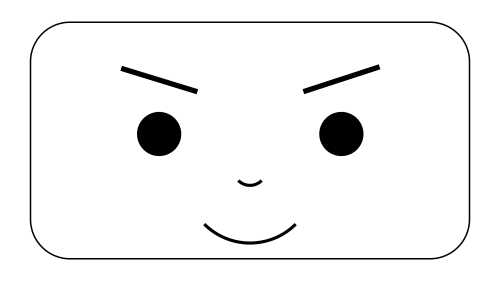
Leave a comment