Spring Boot와 AWS로 혼자 구현하는 웹 서비스 2 - JPA(Ch.03)
패러다임 불일치
- 관계형 DB : 어떻게 데이터를 저장할지에 초점이 맞춰짐
- OOP : 메시지를 기반으로 기능과 속성을 한 곳에서 관리하는데 초점이 맞춰짐
-
객체를 DB에 저장할 때 객체의 모델링을 표현할 방법이 부족했음
1 2 3 4 5 6 7
// Java User user = findUser(); Group group = user.getGroup(); // Java + DB User user = userDao.findUser(); Group group = groupDao.findGroup(user.getGroupId());
User,Group은 부모-자식 관계이기 때문에 자바 코드에서는user만으로group까지 조회가 가능하지만, DB가 들어간 코드에서는 따로 조회해야 함
- JPA(Java Persistence API) : 관계형 DB에 맞게 SQL을 대신 생성해주기 위한 Interface
→ SQL에 종속적인 개발을 하지 않아도 됨
Spring Data JPA
- JPA의 구현체 : Hibernate, Eclipse Link, …
- Spring Data JPA : 구현체들을 더 쉽게 사용하기 위해 추상화시킨 모듈
JPA ← Hibernate ← Spring Data JPA- 구현체 교체의 용이성
- 저장소 교체의 용이성
- 관계형 DB → MongoDB 등 : Spring data JPA → Spring Data MongoDB로 의존성만 교체하면 됨
- Spring Data의 프로젝트들은 CRUD의 interface가 같기 때문
요구사항 분석
- 게시판 구현, 배포 예정
- 게시판 기능 : CRUD
- 회원 기능
- 구글/네이버 로그인
- 로그인한 사용자 글 작성 권한
- 본인 작성 글에 대한 권한 관리
Spring Data Jpa 적용
build.gradle에 아래 의존성 추가1 2
implementation 'org.springframework.boot:spring-boot-starter-data-jpa' implementation 'com.h2database:h2'
application.properties에 따로 적지 않아도 됨
-
최상위 경로에
domain.posts패키지 추가 후Posts클래스 생성1 2 3 4 5 6 7 8 9 10 11 12 13 14 15 16 17 18 19 20 21 22 23 24
@Getter @NoArgsConstructor @Entity public class Posts { @Id @GeneratedValue private Long id; @Column(length = 500, nullable = false) private String title; @Column(columnDefinition = "TEXT", nullable = false) private String content; private String author; @Builder public Posts(String title, String content, String author) { this.title = title; this.content = content; this.author = author; } }
Posts: 실제 DB의 테이블과 매칭될 Entity 클래스- JPA를 사용할 때 실제 쿼리를 날리는 대신 Entity 클래스의 수정을 통해 작업할 수 있음
@Entity: 테이블과 링크될 클래스임을 나타냄_classname이 기본 테이블 이름
e.g.SalesManager.java→sales_managertable
@Id: 테이블의 PK 필드@GeneratedValue(strategy = GenerationType.IDENTITY): PK의 생성 규칙- strategy를 위와 같이 추가해야만 auto increment됨
@Column: 테이블의 column을 나타냄- 기본적으로 선언되며, 명시적으로 선언해서 column의 옵션 변경 가능
length = 500: 문자열의 크기를 기본값255에서500으로 늘림columnDefinition = "TEXT": 타입을TEXT로 변경
- 기본적으로 선언되며, 명시적으로 선언해서 column의 옵션 변경 가능
@NoArgsConstructor: 기본 생성자(public Posts() {}) 자동 추가@Builder: 클래스의 builder pattern class를 생성- 생성자에 선언하면 생성자에 포함된 필드만 빌더에 포함
- 초기에는 테이블 설계가 자주 변경되는데, lombok annotation을 사용하면 코드 변경량을 최소화시켜줌
Entity의 PK는 Long 타입의 Auto-increment가 좋음
unique key나 복합키를 PK로 잡을 경우)
- FK(Foreign Key)를 맺을 때 다른 테이블이 복합키를 전부 갖거나, 중간 테이블을 하나 더 둬야하는 상황이 발생함
- 유니크한 조건이 변경되면 PK 전체를 수정해야 함
-
Entity 클래스는 instance의 필드가 변경되는 시점을 구분이 가능해야 유지보수할 때 편함
→ Setter method를 만들지 않고, 필드의 변경이 필요할 경우 목적을 분명히 나타내는 메소드를 추가함1 2 3 4 5 6 7 8 9 10 11
```java public class Order { publlic void cancelOrder() { this.status = false; } } public void cancelation() { order.cancelOrder(); } ``` -
Setter method가 없는데 어떻게 값을 채울까? → 생성자를 통해 삽입할 값을 채움
- 이 코드에서는 생성자 대신
@Builder에 의해 제공되는 빌더 클래스 사용 -
생성자는 필드를 지정할 수 없지만, 빌더 클래스는 채울 필드를 지정 가능
1 2 3 4 5 6 7 8 9
Bag bag = new Bag("name", 1000, "memo", "abc", "what"); Bag bag = Bag.builder() .money(1000) .name("name") .memo("memo") .letter("This is the letter") .box("This is the box") .build();
- 이 코드에서는 생성자 대신
-
값 변경이 필요한 경우 해당 이벤트에 맞는 public method 호출
posts패키지에PostsRepository인터페이스 생성1 2
public interface PostsRepository extends JpaRepository<Posts, Long> { }
- JPA에서의 Repository : Dao라고 부르는 DB Layer 접근자 역할
- interface로 생성 후
JpaRepository<Entity 클래스, PK 타입>를 상속하면 CRUD 메소드가 자동으로 생성됨 @Repository를 추가하지 않아도 됨- Entity 클래스와 Entity Repository는 같은 경로에 존재해야 함
- interface로 생성 후
Spring Data JPA 테스트 구현
-
PostsRepository인터페이스 테스트 생성1 2 3 4 5 6 7 8 9 10 11 12 13 14 15 16 17 18 19 20 21 22 23 24 25 26 27 28 29 30 31 32 33
@ExtendWith(SpringExtension.class) @SpringBootTest class PostsRepositoryTest { @Autowired PostsRepository postsRepository; @AfterEach public void cleanup() { postsRepository.deleteAll(); } @Test public void saveAndload() { //given String title = "test post"; String content = "test content"; postsRepository.save(Posts.builder() .title(title) .content(content) .author("hwy16016@gmail.com") .build()); //when List<Posts> postsList = postsRepository.findAll(); //then Posts posts = postsList.get(0); assertThat(posts.getTitle()).isEqualTo(title); assertThat(posts.getContent()).isEqualTo(content); } }
postsRepository.save(): id가 있다면 update, 없다면 insert 쿼리가 실행됨@SpringBootTest를 다른 설정 없이 사용하면 H2가 자동으로 실행됨
-
application.properties에spring.jpa.show_sql=true추가하면 쿼리 출력됨- 아래 내용 추가해서 MySQL 문법으로 바꿀 수 있음
1 2 3
spring.jpa.properties.hibernate.dialect=org.hibernate.dialect.MySQL57Dialect spring.jpa.properties.hibernate.dialect.storage_engine=innodb spring.datasource.hikari.jdbc-url=jdbc:h2:mem://localhost/~/testdb;MODE=MYSQL
- 아래 내용 추가해서 MySQL 문법으로 바꿀 수 있음
등록/수정/조회 API 만들기
- API를 만들기 위해 3개의 클래스가 필요함
- Request 데이터를 받을 Dto
- API 요청을 받을 Controller
- Transaction, Domain 기능 간의 순서를 보장하는 Service
- Service는 business logic을 처리하지 않고 transaction, domain 간의 순서 보장의 역할만 함
- Spring Web Layer
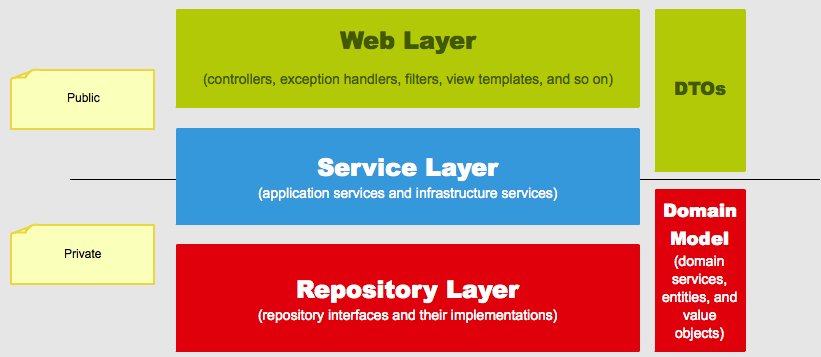
- Web Layer : View Template 영역
@Controller, JSP/Freemarker,@Filter,@ControllerAdvice, 인터셉터 등의 외부 요청과 응답에 대한 영역
- Service Layer : 서비스 영역
@Service,@Transactional등이 사용됨- Controller와 Dao의 중간 영역에서 사용됨
- Repository Layer : DB에 접근하는 영역(Dao 영역)
- DTOs : view template engine에서 사용될 객체나 Repository Layer에서 결과로 넘겨준 객체 등
- Domain Model : domain(개발 단위)을 단순화시킨 것
e.g. 탭시 앱의 경우 배차, 탑승, 요금 등이 모두 도메인이 됨 -@Entity가 사용된 영역도 domain model의 한 종류임 - 무조건 테이블과 관련있어야 하는 것은 아님(e.g. VO)
- Web Layer : View Template 영역
-
Service 객체에서 비즈니스 로직을 처리할 경우:
1 2 3 4 5 6 7 8 9 10 11 12 13 14 15 16 17 18
@Transactional public Order cancelOrder(int orderId) { OrdersDto order = ordersDao.selectOrders(orderId); BillingDto billing = billingDao.selectBilling(orderId); DeliveryDto delivery = deliveryDao.selectDelivery(orderId); String deliveryStatus = delivery.getStatus(); if("IN_PROGRESS".equals(delivveryStatus)) { delivery.setStatus("CANCEL"); deliveryDao.update(delivery); } order.setStatus("CANCEL"); deliveryDao.update(billing); return order; }
- 모든 로직이 Service 내부에서 처리됨 → 서비스 계층이 무의미함
-
도메인 모델에서 처리할 경우:
1 2 3 4 5 6 7 8 9 10 11 12 13
@Transactional public Order CancelOrder(int orderId) { Orders order = ordersRepository.findById(orderId); Billing billing = billingRepository.findByOrderId(orderId); Delivery delivery = deliveryRepository.findByOrderId(orderId); delivery.cancel(); order.cancel(); billing.cancel(); return order; }
- order, billing, delivery가 각자 도메인의 취소 이벤트를 처리함
- 서비스 메소드는 트랜잭션과 도메인 간의 순서만 보장해줌
-
web패키지에PostsApiController클래스 생성1 2 3 4 5 6 7 8 9 10 11 12
@RequiredArgsConstructor @RestController public class PostsApiController { private final PostsService postsService; @PostMapping("/api/v1/posts") public Long save(@RequestBody PostsSaveRequestDto requestDto) { return postsService.save(requestDto); } }
-
service.posts패키지에PostsService클래스 생성1 2 3 4 5 6 7 8 9 10
@RequiredArgsConstructor @Service public class PostsService { private final PostsRepository postsRepository; @Transactional public Long save(PostsSaveRequestDto requestDto) { return postsRepository.save(requestDto.toEntity()).getId(); } }
final필드에@Autowired가 없는 이유- Bean을 주입 받는 방식 3가지(
@Autowired, setter, 생성자) 중 생성자 주입을 이용하기 때문 @RequiredArgsConstructor가final필드가 모두 포함된 생성자를 자동으로 생성해주기 때문에 생성자 코드는 생략함
- Bean을 주입 받는 방식 3가지(
-
web.dto패키지에PostsSaveRequestDto클래스 생성1 2 3 4 5 6 7 8 9 10 11 12 13 14 15 16 17 18 19 20 21 22
@Getter @NoArgsConstructor public class PostsSaveRequestDto { private String title; private String content; private String author; @Builder public PostsSaveRequestDto(String title, String content, String author) { this.title = title; this.content = content; this.author = author; } public Posts toEntity() { return Posts.builder() .title(title) .content(content) .author(author) .build(); } }
- Entity 클래스와 유사한 형태이지만 Dto 대신 Entity를 Request/Response 클래스로 사용하면 안됨
- Entity 클래스를 기준으로 테이블이 생성되고 변경됨
- Service 클래스나 비즈니스 로직(도메인)들도 Entity 클래스를 기준으로 동작함
- Request와 Response용 Dto는 View를 위한 클래스이기 때문에 자주 변경됨
- Controller에서 여러 테이블을 조인해서 줘야 할 경우가 많은데, 이런 경우 Entity 클래스만으로는 표현하기 어려움
- view를 위해 Entity를 변경하는 것은 비용 소모가 심하기 때문에 Entity 클래스와 Controller에서 사용할 Dto는 분리해서 사용해야 함
- Entity 클래스와 유사한 형태이지만 Dto 대신 Entity를 Request/Response 클래스로 사용하면 안됨
-
postsApiController클래스의 테스트 생성1 2 3 4 5 6 7 8 9 10 11 12 13 14 15 16 17 18 19 20 21 22 23 24 25 26 27 28 29 30 31 32 33 34 35 36 37 38 39 40 41 42 43
@ExtendWith(SpringExtension.class) @SpringBootTest(webEnvironment = SpringBootTest.WebEnvironment.RANDOM_PORT) class PostsApiControllerTest { @LocalServerPort private int port; @Autowired private TestRestTemplate restTemplate; @Autowired private PostsRepository postsRepository; @AfterEach public void tearDown() throws Exception { postsRepository.deleteAll(); } @Test public void Create_Posts() throws Exception { //given String title = "title"; String content = "content"; PostsSaveRequestDto requestDto = PostsSaveRequestDto.builder() .title(title) .content(content) .author("author") .build(); String url = "http://localhost:" + port + "/api/v1/posts"; //when ResponseEntity<Long> responseEntity = restTemplate.postForEntity(url, requestDto, Long.class); //then assertThat(responseEntity.getStatusCode()).isEqualTo(HttpStatus.OK); assertThat(responseEntity.getBody()).isGreaterThan(0L); List<Posts> all = postsRepository.findAll(); assertThat(all.get(0).getTitle()).isEqualTo(title); assertThat(all.get(0).getContent()).isEqualTo(content); } }
@WebMvcTest에서는 JPA가 작동하지 않고 Controller, controllerAdvice 등의 외부 연동과 관련된 부분만 활성화됨
→ JPA 기능까지 한 번에 테스트할 경우@SpringBootTest,TestRestTemplate을 사용해야 함
-
PostsApiController에 수정, 조회 기능 업데이트1 2 3 4 5 6 7 8 9
@PutMapping("/api/v1/posts/{id}") public Long update(@PathVariable Long id, @RequestBody PostsUpdateRequestDto requestDto) { return postsService.update(id, requestDto); } @GetMapping("/api/v1/posts/{id}") public PostsResponseDto findById(@PathVariable Long id) { return postsService.findById(id); }
-
web.dto에PostsResponseDto클래스 생성1 2 3 4 5 6 7 8 9 10 11 12 13 14 15
@Getter public class PostsResponseDto { private Long id; private String title; private String content; private String author; public PostsResponseDto(Posts entity) { this.id = entity.getId(); this.title = entity.getTitle(); this.content = entity.getContent(); this.author = entity.getAuthor(); } }
- Entity의 필드 중 일부만 사용하기 때문에 생성자에서 entity를 받아서 처리함
-
web.dto에PostsUpdateRequestDto생성1 2 3 4 5 6 7 8 9 10 11 12
@Getter @NoArgsConstructor public class PostsUpdateRequestDto { private String title; private String content; @Builder public PostsUpdateRequestDto(String title, String content) { this.title = title; this.content = content; } }
domain.posts.Posts클래스에update메소드 추가1 2 3 4
public void update(String title, String content) { this.title = title; this.content = content; }
-
service.posts.PostsService클래스에update,findById메소드 추가1 2 3 4 5 6 7 8 9 10 11 12 13 14
@Transactional public Long update(Long id, PostsUpdateRequestDto requestDto) { Posts posts = postsRepository.findById(id).orElseThrow(() -> new IllegalArgumentException("No such post. id=" + id)); posts.update(requestDto.getTitle(), requestDto.getContent()); return id; } public PostsResponseDto findById(Long id) { Posts entity = postsRepository.findById(id).orElseThrow(() -> new IllegalArgumentException("No such post. id=" + id)); return new PostsResponseDto(entity); }
- DB에 직접 쿼리를 날리지 않음(JPA의 persistence context 때문)
- JPA의 persistence context : entity를 영구적으로 저장해주는 환경
- Spring Data Jpa를 사용하면 JPA의 EntityManager가 활성화됨
- entity를 사용해서 테이블이 udpate되는 과정
- EntityManager가 활성화된 상태에서 transaction이 시작됨
- transaction 도중 DB의 데이터를 가져와서 그 데이터가 persist됨
- persist된 상태에서 데이터를 변경됨
- transaction이 끝나는 시점에서 dirty checking을 통해 데이터의 변경 여부를 확인하고 변경 내용을 반영함
- Entity 객체의 값만 변경하고 별도의 Update 쿼리를 날릴 필요가 없음
- Dirty checking은 기본적으로 모든 필드를 업데이트함
- 생성되는 쿼리가 같아 부트 실행시점에 미리 만들어서 쿼리 재사용 가능
- DB 입장에서도 동일한 쿼리를 받으면 이전에 파싱된 쿼리를 재사용 가능
- 필드 개수가 많아서 전체 필드 update 쿼리가 부담스러울 경우
@DynamicUpdateannotation으로 변경 필드만 반영되도록 설정 가능- 사실 필드가 많은 것 자체가 정규화가 잘못된 것일 확률이 높음
-
PostsApiControllerTest에 수정 기능의 테스트 구현1 2 3 4 5 6 7 8 9 10 11 12 13 14 15 16 17 18 19 20 21 22 23 24 25 26 27 28 29 30 31 32 33
@Test public void Update_Posts() throws Exception { //given Posts savedPosts = postsRepository.save(Posts.builder() .title("title") .content("content") .author("author") .build()); Long updateId = savedPosts.getId(); String expectedTitle = "title2"; String expectedContent = "content2"; PostsUpdateRequestDto requestDto = PostsUpdateRequestDto.builder() .title(expectedTitle) .content(expectedContent) .build(); String url = "http://localhost:" + port + "/api/v1/posts/" + updateId; HttpEntity<PostsUpdateRequestDto> requestEntity = new HttpEntity<>(requestDto); //when ResponseEntity<Long> responseEntity = restTemplate.exchange(url, HttpMethod.PUT, requestEntity, Long.class); //then assertThat(responseEntity.getStatusCode()).isEqualTo(HttpStatus.OK); assertThat(responseEntity.getBody()).isGreaterThan(0L); List<Posts> all = postsRepository.findAll(); assertThat(all.get(0).getTitle()).isEqualTo(expectedTitle); assertThat(all.get(0).getContent()).isEqualTo(expectedContent); }
JPA Auditing으로 생성시간/수정시간 자동화하기
- JPA Auditing : Spring Data JPA에서 Entity에 대한
@CreatedDate,@LastModifiedDate를 자동으로 넣어주는 기능 - Java8에서,
Date를 보완한LocalDate,LocalDateTime이 나옴Date,Calender클래스는 불변 객체가 아니어서 멀티스레드 환경에서 문제 발생 가능Calender.OCTOBER가9임- SpringBoot 1.x버전일 경우 Hibernate 5.2.10 버전 이상을 사용하기 위해 별도로 설정해줘야 함
-
domain패키지에BaseTimeEntity클래스 생성1 2 3 4 5 6 7 8 9 10 11
@Getter @MappedSuperclass @EntityListeners(AuditingEntityListener.class) public abstract class BaseTimeEntity { @CreatedDate private LocalDateTime createdDate; @LastModifiedDate private LocalDateTime modifiedDate; }
- 모든 entity의 상위 클래스가 되어
createdDate,modifiedDate를 자동으로 관리함 @MappedSuperclass: JPA Entity 클래스들이BaseTimeEntity를 상속할 경우BaseTimeEntity의 필드들을 column으로 인식하도록 설정@EntityListeners(AuditingEntityListener.class): annotation이 붙은 클래스에 Auditing 기능을 포함시킴@CreatedDate: Entity가 생성, 저장된 시간이 필드에 저장됨@LastModifiedDate: 조회한 Entity의 값을 변경할 때의 시간이 저장됨
- 모든 entity의 상위 클래스가 되어
domain.posts.Posts클래스가BaseTimeEntity를 상속받도록 변경1 2
public class Posts extends BaseTimeEntity { ...
SpringawsApplication클래스에@EnableJpaAuditingannotation 추가-
PostsRepositoryTest에 테스트 추가1 2 3 4 5 6 7 8 9 10 11 12 13 14 15 16 17 18 19 20 21
@Test public void BaseTimeEntity_Create() { //given LocalDateTime now = LocalDateTime.of(2022, 9, 23, 0, 0, 0); postsRepository.save(Posts.builder() .title("title") .content("content") .author("author") .build()); //when List<Posts> postsList = postsRepository.findAll(); //then Posts posts = postsList.get(0); System.out.println(">>>>>>> createDate=" + posts.getCreatedDate() + ", modifiedDate=" + posts.getModifiedDate()); assertThat(posts.getCreatedDate()).isAfter(now); assertThat(posts.getModifiedDate()).isAfter(now); }


Leave a comment