JSnote4: Objects: the basics
Objects: the basics
Objects
object는 {...} 안에 key: value와 같이 properties를 선언함으로써 만들어짐
empty object는 object constructor, object literal, 두 가지 방법으로 만들 수 있음:
1
2
let user = new Object(); // "object constructor" syntax
let user = {}; // "object literal" syntax
- 보통 object literal로 객체를 선언함
Literals and properties
처음 선언할 때 아래와 같이 property를 선언할 수 있음:
1
2
3
4
5
let user = { // an object
name: "John", // by key "name" store value "John"
age: 30, // by key "age" store value 30
"likes birds": true,
};
- 따옴표를 사용하면 property 이름으로 여러 단어를 사용할 수 있음!
user.isAdmin=true;와 같이 선언한 이후에도 property를 추가할 수 있음- 마지막 줄에도
,를 남기는 것을 “trailing” or “hanging” comma라고 함
=> properties를 쉽게 수정할 수 있음
delete user.age;와 같이 delete operator를 이용해서 property를 삭제할 수 있음
Square brackets
multiword properties의 경우 user.likes birds로 호출할 수 없음
(∵ .으로 호출하기 위해선 valid variable identifier이어야 함(공백 없음, 숫자로 시작 x, 특수문자 x)
=> user.["likes birds"]와 같이 square bracket notation을 이용해서 호출해야 함
key도 string이기 때문에 아래와 같이 string을 이용해서 호출도 가능함
1
2
3
4
let key = "likes birds";
// same as user["likes birds"] = true;
user[key] = true;
user.key로는 호출할 수 없음에 주의!!- python의 dictionary처럼 property를 추가할 수 있다고 생각하면 될 듯
Computed properties
object literal으로 객체를 선언할 때 []를 사용할 수 있음
이렇게 선언된 property를 computed property라고 함
1
2
3
4
5
6
7
let fruit = prompt("Which fruit to buy?", "apple");
let bag = {
[fruit]: 5, // the name of the property is taken from the variable fruit
};
alert( bag.apple ); // 5 if fruit="apple"
[fruit+'Computers']와 같이 property를 선언할 때 concatenation을 해도 상관없음
Property value shorthand
1
2
3
4
5
6
7
8
9
10
function makeUser(name, age) {
return {
name: name,
age: age,
// ...other properties
};
}
let user = makeUser("John", 30);
alert(user.name); // John
위 코드의 object literal 부분을 아래와 같이 shorthand를 사용해서 바꿀 수 있음
1
2
3
4
5
6
7
function makeUser(name, age) {
return {
name, // same as name: name
age, // same as age: age
// ...
};
}
- property name(key)와 value가 같을 경우 사용 가능
Property names limitations
object는 “for”, “let”, “return”등의 reserved words도 property name으로 사용 가능함
※ 0과 같은 숫자도 이름으로 사용 가능!!
1
2
3
4
5
6
7
let obj = {
0: "test" // same as "0": "test"
};
// both alerts access the same property (the number 0 is converted to string "0")
alert( obj["0"] ); // test
alert( obj[0] ); // test (same property)
0이 자동으로"0"(string)으로 바뀜obj["0"],obj[0]두 가지 방식으로 호출할 수 있음
객체 배열을 선언하면 그것과는 구별을 어떻게 하나?
- Integer property와 배열은 코드에서 바로 구분할 수는 없을 듯
꼭 알아야 할 상황이면Array.isArray()를 사용하면 됨
__proto__는 non-object value로 설정할 수 없음!
obj.__proto__와 같이 호출하면 아예 object가 리턴됨
Property existence test, “in” operator
다른 언어들과 비교해서 object에 관한 JS의 가장 큰 특징은 어떤 property라도 접근할 수 있다는 것임
property가 존재하지 않아도 가능
=> 존재하지 않는 property를 호출하면 undefined를 리턴함
in operator를 사용해서 object에 property가 있는지 확인할 수 있음
"key" in object => key라는 property가 존재하면 true, 아니면 false 리턴
"key" 대신 변수를 넣으면 해당 변수의 value가 object의 property인지 확인함
- property가
undefined를 저장하고 있을 때 유용(undefined를 명시적으로 대입할 일이 별로 없기 때문에 이런 상황은 잘 일어나지 않음)
The “for…in” loop
1
2
3
4
5
6
7
8
9
10
11
12
let user = {
name: "John",
age: 30,
isAdmin: true
};
for (let key in user) {
// keys
alert( key ); // name, age, isAdmin
// values for the keys
alert( user[key] ); // John, 30, true
}
in뒤에 object가 오면 iterator에 property name이 들어감
Ordered like an object
object의 poperties가 integer properties인지 아닌지에 따라서 나열되는 기준이 다름
Integer property : "1", "41"과 같이 property name을 Integer로 변환했다가 다시 string으로 변환해도 값이 같은 property("+41", "1.2"는 같지 않음)
⇔ name == String(Math.trunc(Number(name)))
“for…in”으로 key를 나열하면,
- Integer property인 경우 크기 순으로 나열됨
- 아닌 경우 생성된 순으로 나열됨
※ 숫자들을 key로 사용하고 싶지만 생성된 순으로 나열되기 하고 싶을 때는 "+49"와 같이 선언하고 출력할 때 number로 변환해서 출력하면 됨!!
Summary
| code | description |
|---|---|
let user = {}; |
object literal |
user[key]=1; |
computed properties object literal에서도 사용 가능 |
"key" in obj |
이름이 "key"인 property 존재 여부 |
for(let key in user) {...} |
properties 탐색 숫자 property만 오름차순, 나머지는 생성 시간 기준으로 나열됨 |
- property 선언
- object literal 안에서 :
name: "John", - 선언 후 :
user.name="John";
- object literal 안에서 :
Array,Date,Error등의 다양한object들이 존재함(나중에 배울 예정)
Tasks
객체의 isEmpty를 아래와 같이 구현할 수 있음:
1
2
3
4
5
6
7
function isEmpty(obj) {
for (let key in obj) {
// if the loop has started, there is a property
return false;
}
return true;
}
Object references and copying
object는 저장, 복사될 때 “call by reference”로 처리됨
(cf. primitive는 “call by value”로 처리됨)
1
2
3
4
5
6
7
let user = { name: 'John' };
let admin = user;
admin.name = 'Pete'; // changed by the "admin" reference
alert(user.name); // 'Pete', changes are seen from the "user" reference
Comparison by reference
아예 선언부터 독립적으로 해야 독립적인 두 개의 객체가 생성됨
Cloning and merging, Object.assign
object cloning을 위한 내장 함수는 없음
=> 두 가지 방법 존재:
- for…in을 사용해서 properties를 복사
1 2 3 4 5 6 7 8 9 10 11 12 13 14 15 16
let user = { name: "John", age: 30 }; let clone = {}; // the new empty object // let's copy all user properties into it for (let key in user) { clone[key] = user[key]; } // now clone is a fully independent object with the same content clone.name = "Pete"; // changed the data in it alert( user.name ); // still John in the original object
Object.assignmethod 이용1
Object.assign(dest, [src1, src2, src3...])
src1, ..., srcN은 source objects임- source objects의 모든 properties는
dest로 복사됨 dest를 리턴함
1 2 3 4 5 6 7 8 9 10 11 12 13 14 15 16 17
// (1) let user = { name: "John" }; let permissions1 = { canView: true }; let permissions2 = { canEdit: true }; Object.assign(user, permissions1, permissions2, { name: "Pete" }); // now user = { name: "Pete", canView: true, canEdit: true } // (2) let user = { name: "John", age: 30 }; let clone = Object.assign({}, user);
- (2) : 위의
for...in을 이용한 방법이랑 같은 방법임
Nested cloning
1
2
3
4
5
6
7
let user = {
name: "John",
sizes: {
height: 182,
width: 50
}
};
- 위와 같은 nested object의 경우 위 방법(
for...in,object.assign)만으로는 복사가 완벽하게 되지 않음
objecttype인 property가 reference로 복사되기 때문
=> “shallow copy”라고 함 -
따라서 properties의 type을 확인하고
object일 경우 따로 복제해줘야 함
=> “deep cloning”이라고 함재귀로 구현하거나 lodash의
_.cloneDeep(obj)이용
※ object는 const로 선언해도 properties는 수정할 수 있음(name=...와 같이 객체 자체를 수정하려 할 때만 에러남)
properties를 constant로 만들기 위해선 Property flags를 사용해야 함!(나중에 다룸)
Summary
| code | description |
|---|---|
Object.assign(dest, [src1, src2...]); |
object cloning(shallow copy) |
object는 호출될 때 항상 call by reference로 처리됨- deep copy는 lodash의
_.cloneDeep(obj)이용
Garbage collection
Reachability
Reachability(도달 가능성)이 JS memory management의 핵심 개념임
“reachable” values는 memory에 저장될 수 있게 보장됨
- 명확한 이유로 reachable values인 값들을 roots라고 부름
- 현재 실행중인 함수와 그 안의 지역 변수, 인자들
- 중첩된 호출에 속한 함수들과 그 지역 변수, 인자들
- 전역 변수들
…
- root를 참조할 경우 reachable이라 판단됨
예를 들어, object A가 전역 변수고 다른 object B를 property로 참조하고 있으면 B도 reachable임
garbage collector가 unreachable한 objects, primitives를 제거함
※ garbage collection은 자동적으로 일어나고, 우리가 강제할 수 없음
Two references
unreachable해야 garbage collect됨
Interlinked objects
1
2
3
4
5
6
7
8
9
10
11
12
13
14
15
function marry(man, woman) {
woman.husband = man;
man.wife = woman;
return {
father: man,
mother: woman
}
}
let family = marry({
name: "John"
}, {
name: "Ann"
});
| Result: |
|---|
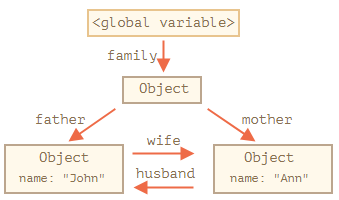 |
- 모든 object가 reachable함
두 개의 references 제거:
1
2
delete family.father;
delete family.mother.husband;
| Result: |
|---|
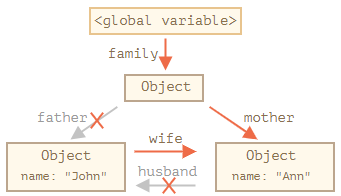 |
- 위의 경우
name: john인 object가 garbage collect됨 - incoming reference만 object를 reachable하게 만들 수 있음
Unreachable island
위의 예시에서 아예 global variable로부터의 reference를 끊으면(family=null) 모든 object가 unreachable하게 됨
서로 incoming references가 존재하지만 reachable value로부터의 reference가 없기 때문에 unreachable함
=> 참조되었다고 reachable한건 아님!!
Internal algorithms
garbage collection은 “mark-and-sweep”이라는 algorithm을 기반으로 함:
- garbage collector가 roots를 찾고 mark해놓음(방문한 사실도 저장함)
- mark된 객체들을 방문해서 그것들이 참조하는 객체들을 다시 mark
- 모든 reachable references를 방문할 때까지 2를 반복
- mark된 객체를 제외한 객체들을 없앰
bfs랑 비슷
JS engine에서는 아래와 같은 최적화를 실행함:
- Generational collection
object를 new, old로 분류함
old들은 오랫동안 유지된 객체들이기 때문에 자주 조사하지 않음 - Incremental collection
전체를 한꺼번에 처리하는 대신, 조각으로 나눠서 조금씩 처리함
visible delay가 발생하지 않음 - Idle-time collection
CPU가 idle일 때만 garbage collector를 실행해서 실행 시간에 영향을 주지 않게 만듦
garbage collection에 관한 지식은 low-level optimization을 수행할 때 요구됨
Object methods, “this”
object의 property로 선언된 function을 object의 method라고 함
Method examples
1
2
3
4
5
6
7
8
9
10
let user = {
name: "John",
age: 30
};
user.sayHi = function() {
alert("Hello!");
};
user.sayHi(); // Hello!
- 위 예시에서는
sayHi가user의 method임
아래와 같이 미리 선언된 함수를 method로 사용할 수도 있음:
1
2
3
4
5
6
7
8
9
10
11
12
13
let user = {
// ...
};
// first, declare
function sayHi() {
alert("Hello!");
};
// then add as a method
user.sayHi = sayHi;
user.sayHi(); // Hello!
In Object-oriented programming, we use objects to represent entities
Method shorthand
아래 두 가지 방법으로 method를 선언할 수 있음:
1
2
3
4
5
6
7
8
9
10
11
12
user = {
sayHi: function() {
alert("Hello");
}
};
// method shorthand looks better, right?
user = {
sayHi() { // same as "sayHi: function(){...}"
alert("Hello");
}
};
“this” in methods
object에 접근하기 위해, method 내에서 this keyword를 이용함:
1
2
3
4
5
6
7
8
9
10
11
let user = {
name: "John",
age: 30,
sayHi() {
// "this" is the "current object"
alert(this.name);
}
};
user.sayHi(); // John
this를 사용하지 않고 위의 method 구현부에서 alert(user.name);으로 적어도 작동은 됨
하지만 아래와 같이 user을 overwrite하면 문제가 생김:
1
2
3
4
5
6
7
8
9
10
11
12
13
14
let user = {
name: "John",
age: 30,
sayHi() {
alert( user.name ); // leads to an error
}
};
let admin = user;
user = null; // overwrite to make things obvious
admin.sayHi(); // TypeError: Cannot read property 'name' of null
“this” is not bound
this를 method가 아닌 함수에서도 사용 가능함
=> run-time에 this의 값이 계산됨
Example
1
2
3
4
5
6
7
8
9
10
11
12
13
14
15
16
17
let user = { name: "John" };
let admin = { name: "Admin" };
function sayHi() {
alert( this.name );
}
// use the same function in two objects
user.f = sayHi;
admin.f = sayHi;
// these calls have different this
// "this" inside the function is the object "before the dot"
user.f(); // John (this == user)
admin.f(); // Admin (this == admin)
admin['f'](); // Admin (dot or square brackets access the method – doesn't matter)
- method도 square brackets와 string으로 호출할 수 있다는 것에 유의!
sayHi를 method가 아닌 일반 함수로 호출하면(sayHi();):- strict mode에서는
this가undefined로 바뀜
=>this.name을 접근할 때 에러가 남 - non-strict mode에서는
this가 global object를 가리킴
strict mode로 고친 예전의 에러임
보통
this를 사용하는 함수는 method로 사용되기 때문에 object를 통해서 호출되지 않으면 에러인 경우가 많음- strict mode에서는
JS에서의
this의 취급
다른 언어들에서는 보통this를 method가 정의된 객체만을 참조함(“bound this”)
하지만 JS에서는this가 method가 정의된 객체만을 참조하지 않고, method를 호출한 객체를 참조함
장점 : 재사용성 ↑, 단점 : 실수가 잦아질 수 있음
Arrow functions have no “this”
arrow function에서 this를 사용하면, arrow function이 구현된 함수(outer normal function)를 호출한 객체를 참조함:
1
2
3
4
5
6
7
8
9
10
11
12
13
14
15
16
17
18
19
20
21
22
23
24
25
26
let user = {
firstName: "Ilya",
sayHi() {
let arrow = () => alert(this.firstName);
arrow();
}
};
user.sayHi(); // Ilya
let usera = {
firstName: "Ilya",
userb: {
firstName: "Ilya2",
sayHi : () => alert(this.firstName)
}
};
let userc={
firstName: "Ilya3",
sayHi: ()=> alert(this.firstName)
};
usera.userb.sayHi(); // undefined
userc.sayHi(); // undefined
- outer normal function 없이 바로 method로 사용되고
this를 사용할 경우this는undefined로 바뀜!!
위의 경우에도this를 사용하지 않으면 arrow function을 바로 method로 사용할 수 있음
Summary
- method에서 property를 참조하기 위해서는
this를 이용해야 함(this.prop) -
property만 있는 객체는 object literal을 리턴하는 것으로 간단하게 constructor를 구현 가능
(constructor function syntax를 사용하지 않고)this를 사용해야 하는 경우 constructor function을 사용
(호출할 때new와 같이 사용되기 때문에 일반 함수와 분명한 차이가 있음) - arrow function으로 method를 구현할 때
this를 사용하면 arrow function을 사용한 method를 소유한 객체를 리턴함
※ 반드시 method안에서 arrow function을 function expression으로 사용해야 함!!
arrow function 자체를 method로 정의하면this가undefined를 반환함
이런 특징때문에 arrow function은 method를 구현할 때 사용하지 않는 것이 좋음!!
Tasks
1
2
3
4
5
6
7
8
9
10
function makeUser() {
return {
name: "John",
ref: this
};
}
let user = makeUser();
alert( user.ref.name ); // Error: Cannot read property 'name' of undefined
-
ref에는undefined가 저장됨!
∵this의 값은 호출 시점에 결정되는데,makeUser()가 method가 아닌, 일반 함수로 호출되었기 때문에 전체 함수인undefined가 들어감(code block과 object literal은 영향을 주지 않음)
따라서ref: this는 현재this의 값인undefined가 저장되고,user.ref가undefined가 됨아래 코드와 동치임:
1 2 3 4 5
function makeUser(){ return this; // 이번엔 객체 리터럴을 사용하지 않았습니다. } alert( makeUser().name ); // Error: Cannot read property 'name' of undefined
원래 의도대로 구현한 코드:
1 2 3 4 5 6 7 8 9 10 11 12 13
function makeUser() { return { name: "John", ref() { return this; } }; }; let user = makeUser(); alert( user.ref().name ); // John alert( user.ref().ref().name ); // John
user.ref()가 method가 되기 때문에this는.앞의 객체로 선정됨
1
2
3
4
5
6
7
8
9
10
11
12
13
14
15
16
17
18
19
20
21
22
let ladder = {
step: 0,
up() {
this.step++;
return this;
},
down() {
this.step--;
return this;
},
showStep() { // 사다리에서 몇 번째 단에 올라와 있는지 보여줌
alert( this.step );
return this;
}
};
ladder.up();
ladder.up();
ladder.down();
ladder.showStep(); // 1
ladder.up().up().down().showStep(); // 2
- method의 리턴을
this로 설정해서 호출을 chainable하게 만들 수 있음
Constructor, operator “new”
비슷한 객체를 많이 만들어야 하는 경우에는 object literal로 하기에 불필요한 반복이 많음
=> constructor function과 new operator를 사용
Constructor function
생성자 함수는 기능적으로는 보통의 함수와 같음
생성자 함수의 규칙 2가지:
- 대문자로 시작(common agreement)
newoperator와 같이 사용되어야 함
Example
1
2
3
4
5
6
7
8
9
10
11
12
13
14
function User(name) {
// this = {}; (implicitly)
// add properties to this
this.name = name;
this.isAdmin = false;
// return this; (implicitly)
}
let user = new User("Jack");
alert(user.name); // Jack
alert(user.isAdmin); // false
- 생성자 함수에서는 주석과 같이
this에 이미 객체가 선언되어 있다고 생각하면 됨(undefined가 리턴되지 않음!) - 모든 함수들이 생성자로 사용될 수 있음 =>
new와 같이 사용되면 모든 함수들이 위와 같이this를 리턴함
let user=new function() { ... };와 같이 사용하면 constructor는 재사용할 수 없는 대신 하나의 객체만을 생성하도록 코드를 encapsulate하는 효과가 있음
Constructor mode test: new.target
new.target property를 사용하면 함수 내부에서 이 함수가 new와 함께 호출되었는지 알 수 있음
new와 함께 호출된 함수에서 사용하면 함수 자체(function User() { ... })가 리턴됨new없이 호출된 함수에서 사용하면undefined리턴
아래와 같이 new가 있던 없던 constructor mode로 동작하게 구현할 수 있음:
1
2
3
4
5
6
7
8
9
10
function User(name) {
if (!new.target) { // if you run me without new
return new User(name); // ...I will add new for you
}
this.name = name;
}
let john = User("John"); // redirects call to new User
alert(john.name); // John
- 문법을 더 유연하게 만들지만,
new를 생략해서 코드의 가독성을 떨어뜨릴 수 있음
Return from constructors
보통 constructor는 return 문장이 없지만, 있을 경우 아래와 같이 처리됨:
return이 object와 같이 사용되면this대신 그 object를 리턴return이 primitive와 같이 사용되거나 혼자 사용되면 무시됨
Example
1
2
3
4
5
6
7
8
function BigUser() {
this.name = "John";
return { name: "Godzilla" }; // <-- returns this object
}
alert( new BigUser().name ); // Godzilla, got that object
newoperator가.보다 우선순위가 높은듯
※ new를 사용하면 constructor의 괄호를 생략할 수 있음(인자가 없을 때)
하지만 이것 또한 가독성을 떨어뜨리기 때문에 좋은 코딩 스타일이 아님
Methods in constructor
method도 this를 사용해서 정의 가능함:
1
2
3
4
5
6
7
8
9
10
11
function User(name) {
this.name = name;
this.sayHi = function() {
alert( "My name is: " + this.name );
};
}
let john = new User("John");
john.sayHi(); // My name is: John
- class를 이용하면 더 복잡한 object를 생성할 수 있음(지금 다루는 object는 구조체 느낌인듯)
Summary
| code | description |
|---|---|
let user = new User([param...]); |
Constructor function |
new.target |
현재 함수가 new와 함께 호출되었는지 판별 |
newoperator가.보다 우선순위가 높음
new User().name을 실행하면 만들어진 객체의nameproperty가 정상적으로 출력됨- object literal으로 선언할 때는
:, constructor function에서 선언할 때는 일반 statement처럼=사용
Tasks
- constructor로 method를 정의할 때는 무조건
this.method= function expression;을 사용해야 하는 듯(function declaration을 사용하면 method로 추가되지 않음)
아니면 function declaration으로 정의한 뒤에this.method=func_name;으로 정의해도 됨
Optional chaining ?.
property를 호출하는 안전한 방법임(특히 A.B.C와 같이 중첩된 property 호출에서 B가 null일 수도 있을 때)
The “non-existing property” problem
1
2
3
let user = {}; // a user without "address" property
alert(user.address.street); // Error!
- 위의 상황처럼
user가addressproperty를 가지지 않음
=>user.address가undefined이기 때문에user.address.street을 호출하면 에러가 남
web development에서도 document.querySelector('.elem')함수를 사용할 때 해당하는 element가 없으면 null이 반환됨:
1
let html = document.querySelector('.elem').innerHTML; // error if it's null
해당 element가 업을 때 html에 null을 대입하려면?
if나 삼항연산자 ?를 사용
e.g. alert(user.address ? user.address.street : undefined);
중첩이 많아지면 코드에 불필요한 반복이 너무 많아짐
=> && 이용:
alert(user.address && user.address.street && user.address.street.name );
AND’ing 또한 반복이 너무 많음
이런 반복을 줄이기 위해서 optional chaining ?.가 추가됨
Optional chaining
?.는 왼쪽 대상이 undefined거나 null이면 계산을 멈추고 undefined를 리턴함
아래에서는 편의를 위해 null이나 undefined가 아니면 객체가 존재한다고 가정함
즉, value?.prop는 아래와 같이 작동함:
value가 존재한다면value.prop리턴value가 존재하지 않는다면(undefined또는null일 경우)undefined리턴
위의 예제에 optional chaining을 적용하면 아래와 같음:
1
2
3
let user = {}; // user has no address
alert( user?.address?.street ); // undefined (no error)
user = null일 경우에도 작동함(당연히undefined반환)
optional chaining은 존재하지 않아도 괜찮은 대상에만 사용해야 함
모든 대상에 사용하면 항상 존재해야 하는 대상이 실수로 정의되지 않아도 에러가 나지 않기 때문에 디버깅하기 어려워짐!
?.전의 값은 반드시 선언되어 있어야 함!
optional chaining은 선언된 변수에 대해서만 동작함
Short-circuiting
?.는 왼쪽 대상이 존재하지 않으면 아예 멈춤
=> 아래와 같이 함수나 증가식도 계산되지 않음:
1
2
3
4
5
6
let user = null;
let x = 0;
user?.sayHi(x++); // no "sayHi", so the execution doesn't reach x++
alert(x); // 0, value not incremented
Other variants: ?.(), ?.[]
method를 호출할 때 method()대신 method?.()로 호출해서 optional chaining과 같은 효과를 낼 수 있음:
1
2
3
4
5
6
7
8
9
10
11
let userAdmin = {
admin() {
alert("I am admin");
}
};
let userGuest = {};
userAdmin.admin?.(); // I am admin
userGuest.admin?.(); // nothing (no such method)
변수를 이용한 property 호출도 원래는 obj[var]과 같이 호출하지만 obj?.[var]로 optional chaining과 같은 효과를 낼 수 있음:
1
2
3
4
5
6
7
8
9
10
let key = "firstName";
let user1 = {
firstName: "John"
};
let user2 = null;
alert( user1?.[key] ); // John
alert( user2?.[key] ); // undefined
delete operator도 ?.과 함께 사용할 수 있음:
1
delete user?.name; // delete user.name if user exists
?.를 이용해서 읽기, 삭제를 안전하게 수행할 수 있지만 수정은 안됨!
user?.name = "john";은user가 존재하지 않으면undefined에 RHS를 대입하는 꼴이 되기 때문에 어차피 에러남
Summary
| code | description |
|---|---|
user?.address |
optional chaining 연산자 이전의 값은 반드시 선언되어 있어야 함 |
obj.method?.() |
method에 대해 optional chaining 적용 |
obj?.[var] |
computed property에 대해 optional chaining 적용 |
Symbol type
specification에 따르면, object property key는 string type이거나 symbol type임
Symbols
Symbol()을 사용해서 unique identifier을 만들 수 있음:
1
2
3
4
5
6
// id is a symbol with the description "id"
let id = Symbol("id");
let id1 = Symbol("id");
alert(id == id1); // false
- 같은 description을 써서 생성하더라도 둘은 다른
symbol들임
※ symbol들은 자동으로 string으로 변환되지 않음!!
1
2
3
4
let id = Symbol("id");
alert(id); // TypeError: Cannot convert a Symbol value to a string
alert(id.toString()); // Symbol(id), now it works
alert(id.description); // id
symbol과string은 근본적으로 다르기 때문에symbol은 아예 다른 형으로 변환되는 것이 막혀있음symbol을 출력하기 위해서는toString()을 이용하거나 description을 출력해야 함
“Hidden” properties
symbol을 key로 이용해서 숨겨진 property를 생성할 수 있음
=> symbol을 이용하지 않고는 접근할 수 없음
Example
1
2
3
4
5
6
7
8
9
let user = { // belongs to another code
name: "John"
};
let id = Symbol("id");
user[id] = 1;
alert( user[id] ); // we can access the data using the symbol as the key
symbol은 항상 다르기 때문에, 다른 곳에서 똑같은id를symbol로 사용하더라도user[id]는 서로 다른 properties가 됨
cf."id"를 property name으로 사용할 경우 충돌이 일어남
Symbols in an object literal
square brackets []를 이용해서 object literal에서도 symbol을 사용할 수 있음:
1
2
3
4
5
6
let id = Symbol("id");
let user = {
name: "John",
[id]: 123 // not "id": 123
};
Symbols are skipped by for…in
symbol로 선언된 property는 심지어 for...in 반복문에서도 배제됨:
1
2
3
4
5
6
7
8
9
10
11
let id = Symbol("id");
let user = {
name: "John",
age: 30,
[id]: 123
};
for (let key in user) alert(key); // name, age (no symbols)
// the direct access by the symbol works
alert( "Direct: " + user[id] );
object.assign을 이용해서 object를 복제할 때는 symbol properties도 복사됨
Global symbols
global symbol을 이용해서 다른 곳에서 같은 symbol을 사용할 수 있음
Symbol.for(key)를 사용해서 global symbol registry에 global symbol을 등록하거나 등록되어 있는 것을 읽음
- global symbol registry에
key에 해당하는 global symbol이 등록되어 있지 않으면 생성, 등록하고 반환 - 등록되어 있는 경우 해당 global symbol을 반환함
1
2
3
4
5
6
7
8
// read from the global registry
let id = Symbol.for("id"); // if the symbol did not exist, it is created
// read it again (maybe from another part of the code)
let idAgain = Symbol.for("id");
// the same symbol
alert( id === idAgain ); // true
Ruby에서의 symbol이 JS에서의 global symbol과 비슷함
Symbol.keyFor
Symbol.keyFor(sym)을 사용해서 global symbol 값에 해당하는 key를 찾을 수 있음
1
2
3
4
5
6
7
8
let globalSymbol = Symbol.for("name");
let localSymbol = Symbol("name");
alert( Symbol.keyFor(globalSymbol) ); // name, global symbol
alert( Symbol.keyFor(localSymbol) ); // undefined, not global
alert( localSymbol.description ); // name
alert( globalSymbol.description ); // name
Symbol.keyFor(sym)은 global symbol registry에서sym에 해당하는 key를 찾아서 반환함
=> non-global symbol에 대해서는 key값을 찾을 수 없기 때문에undefined반환- 모든
symbol들은descriptionproperty를 가짐!
global symbol도 key가 description이기 때문에.description으로 출력 가능함
System symbols
system symbols가 존재함:
- Symbol.hasInstance
- Symbol.isConcatSpreadable
- Symbol.iterator
- Symbol.toPrimitive
- object to primitive conversion에 필요함
Summary
| code | description |
|---|---|
let id = Symbol("description"); |
symbol 생성 |
sym.description |
symbol의 "description" 반환 |
let id = Symbol.for("description"); |
global symbol 생성 |
Symbol.keyFor(sym) |
global symbol의 key("description") 반환 |
- symbolic property는
for...in에서도 배제됨 - global symbol은
sym.description을 사용하든Symbol.keyFor()을 사용하든 생성될 때 사용한 description을 리턴함 Object.getOwnPropertySymbols(obj)를 사용하면 properties 뿐만 아니라 symbol들까지 알 수 있음Reflect.ownKeys(obj)를 사용하면 symbolic properties를 포함해서 모든 properties의 key를 알 수 있음
Object to primitive conversion
obj1 + obj2 등 객체끼리 연산될 때는 자동으로 primitives로 변환됨:
- 모든 객체는 boolean으로 변환될 때
true로 취급됨 => 객체를 변환할 때는 numeric, string으로의 변환만 사용함 - 객체끼리 뺄셈이나 수학적 함수를 적용할 때 numeric conversion이 일어남
e.g.Date객체의 연산 :date1 - date2 - string conversion은 보통
alert(obj)와 같이 객체를 출력할 때 일어남
ToPrimitive
"string", "number", "default" 3개의 hint를 이용해서 객체의 변환을 조절할 수 있음
hint는 목표로 하는 자료형으로 이해하면 됨
"string"
alert()와 같이 문자열이 들어가는 연산을 수행하면 hint가 string이 됨:
1
2
3
4
5
// output
alert(obj);
// using object as a property key
anotherObj[obj] = 123;
"number"
계산할 때는 hint가 number가 됨:
1
2
3
4
5
6
7
8
9
// explicit conversion
let num = Number(obj);
// maths (except binary plus)
let n = +obj; // unary plus
let delta = date1 - date2;
// less/greater comparison
let greater = user1 > user2;
"default"
+, ==와 같이 숫자, 문자 모두에서 사용되는 연산자에서는 hint가 default가 됨:
1
2
3
4
5
// binary plus uses the "default" hint
let total = obj1 + obj2;
// obj == number uses the "default" hint
if (user == 1) { ... };
<,>와 같은 비교 연산자들도 숫자, 문자 모두 피연산자로 사용 가능하지만 hint가 number로 됨
Date객체를 제외하면 대부분의 내장된 객체에서 default도 number처럼 동작하기 때문에 다 외울 필요는 없음
※ hint는 3개만 존재함!(number, string, default)
boolean은 hint가 아님!!
conversion을 할 때 JS는 아래 순서대로 작동함:
- 객체에
obj[Symbol.toPrimitive](hint)method를 찾고, 있으면 호출함
Symbol.toPrimitive는 system symbol으로, 따로 만드는게 아님 - 위의 경우에 해당하지 않고 hint가 string일 때
obj.toString(),obj.valueOf()순서대로 찾으면서 존재하는 것을 실행함 - 위의 경우에 해당하지 않고 hint가 number 또는 default일 때
obj.valueOf(),obj.toString()순서대로 찾으면서 존재하는 것을 실행함
Symbol.toPrimitive
Symbol.toPrimitive는 내장 symbol로, conversion method로 사용됨
Example
1
2
3
4
5
6
7
8
9
10
11
12
13
14
let user = {
name: "John",
money: 1000,
[Symbol.toPrimitive](hint) {
alert(`hint: ${hint}`);
return hint == "string" ? `{name: "${this.name}"}` : this.money;
}
};
// conversions demo:
alert(user); // hint: string -> {name: "John"}
alert(+user); // hint: number -> 1000
alert(user + 500); // hint: default -> 1500
toString/valueOf
위의 symbolic key와 다르게 string-named method임
반드시 primitive value를 리턴해야 함
(object를 리턴할 경우 아예 무시됨)
각 함수의 default:
toString은"[object Object]"를 리턴함valueOf는 object 자체를 리턴함
1
2
3
4
let user = {name: "John"};
alert(user); // [object Object]
alert(user.valueOf() === user); // true
- 재정의하고 사용하기 때문에 큰 의미는 없음
Example
1
2
3
4
5
6
7
8
9
10
11
12
13
14
15
let user = {
name: "John",
money: 1000,
// for hint="string"
toString() {
return `{name: "${this.name}"}`;
},
// for hint="number" or "default"
valueOf() {
return this.money;
}
};
[Symbol.toPrimitive](hint)와 동일한 기능임- 객체를 변환하는 순서에 따라서,
Symbol.toPrimitive와valueOf가 없으면toString이 모든 변환을 담당함
Return types
primitive-conversion method들이 반드시 hint와 같은 primitive를 리턴할 필요는 없음
primtivie만 리턴하면 됨
toString과valueOf는 객체를 리턴해도 에러가 나지 않고 method가 존재하지 않는 것처럼 무시됨
예전에는 JS에 에러에 관한 명확한 정의가 없었기 때문
반면,Symbol.toPrimitive는 primitive를 리턴하지 않으면 에러남
Further conversions
객체가 인자로 사용될 때 두 단계에 거쳐서 conversion이 일어남:
- 위 규칙에 따라서 객체가 primitive로 변환됨
- 변환된 primitive가 적절한 type이 아니면 변환됨
Example
1
2
3
4
5
6
7
8
9
let obj = {
// toString handles all conversions in the absence of other methods
toString() {
return "2";
}
};
alert(obj * 2); // 4
alert(obj + 2); // 22
Summary
| code | description |
|---|---|
[Symbol.toPrimitive](hint) |
conversion method |
toString() |
conversion method |
valueOf() |
conversion method |
- 실무에서는
obj.toString()가 모든 변환을 담당하는 “catch-all” method로 구현되는 경우가 많음 - 호환성을 위해서
toString(),valueOf()을return this[Symbol.toPrimitive]('string or number')과 같이 구현할 수 있음


Leave a comment