1
2
3
4
5
6
7
8
9
10
11
12
13
14
15
16
17
18
| from psd_tools import PSDImage
from matplotlib import pyplot as plt
import json
psd=PSDImage.open('tpsd.psd')
for layer in psd:
if layer.kind=='group':
for tl in layer:
if '23' in tl.name and '4' in tl.name:
print('found')
limg=tl.composite()
limg.save('teyelash.png')
plt.imshow(limg)
print('end')
from IPython.display import Image
Image('/home/ec2-user/teyelash.png')
|
psd로 파일을 받으면 for layer in psd와 같이 layer를 탐색할 수 있음
- 이때
layer.kind는 'pixel', 'group' 두 가지가 존재함
'pixel' : 한 장짜리 레이어'group' : 레이어 그룹
’pixel’ 레이어의 리스트이기 때문에 psd와 마찬가지로 탐색 가능
- 레이어 객체의 attribute
layer.name : 레이어 이름layer.kind : 레이어 종류layer.composite() : layer에 속하는 레이어들을 합쳐서 PIL.Image 타입으로 반환

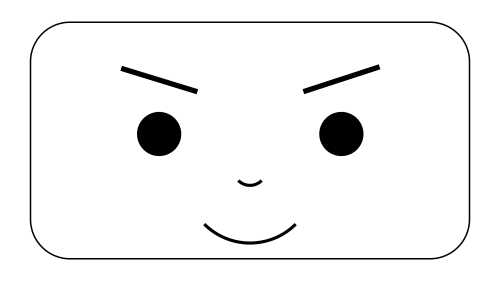
Leave a comment